- 您現(xiàn)在的位置:買賣IC網(wǎng) > PDF目錄98068 > S1C38000B0A0100 32-BIT, RISC MICROCONTROLLER, BGA239 PDF資料下載
參數(shù)資料
| 型號(hào): | S1C38000B0A0100 |
| 元件分類: | 微控制器/微處理器 |
| 英文描述: | 32-BIT, RISC MICROCONTROLLER, BGA239 |
| 封裝: | CFLGA-239 |
| 文件頁(yè)數(shù): | 44/281頁(yè) |
| 文件大小: | 1309K |
| 代理商: | S1C38000B0A0100 |
第1頁(yè)第2頁(yè)第3頁(yè)第4頁(yè)第5頁(yè)第6頁(yè)第7頁(yè)第8頁(yè)第9頁(yè)第10頁(yè)第11頁(yè)第12頁(yè)第13頁(yè)第14頁(yè)第15頁(yè)第16頁(yè)第17頁(yè)第18頁(yè)第19頁(yè)第20頁(yè)第21頁(yè)第22頁(yè)第23頁(yè)第24頁(yè)第25頁(yè)第26頁(yè)第27頁(yè)第28頁(yè)第29頁(yè)第30頁(yè)第31頁(yè)第32頁(yè)第33頁(yè)第34頁(yè)第35頁(yè)第36頁(yè)第37頁(yè)第38頁(yè)第39頁(yè)第40頁(yè)第41頁(yè)第42頁(yè)第43頁(yè)當(dāng)前第44頁(yè)第45頁(yè)第46頁(yè)第47頁(yè)第48頁(yè)第49頁(yè)第50頁(yè)第51頁(yè)第52頁(yè)第53頁(yè)第54頁(yè)第55頁(yè)第56頁(yè)第57頁(yè)第58頁(yè)第59頁(yè)第60頁(yè)第61頁(yè)第62頁(yè)第63頁(yè)第64頁(yè)第65頁(yè)第66頁(yè)第67頁(yè)第68頁(yè)第69頁(yè)第70頁(yè)第71頁(yè)第72頁(yè)第73頁(yè)第74頁(yè)第75頁(yè)第76頁(yè)第77頁(yè)第78頁(yè)第79頁(yè)第80頁(yè)第81頁(yè)第82頁(yè)第83頁(yè)第84頁(yè)第85頁(yè)第86頁(yè)第87頁(yè)第88頁(yè)第89頁(yè)第90頁(yè)第91頁(yè)第92頁(yè)第93頁(yè)第94頁(yè)第95頁(yè)第96頁(yè)第97頁(yè)第98頁(yè)第99頁(yè)第100頁(yè)第101頁(yè)第102頁(yè)第103頁(yè)第104頁(yè)第105頁(yè)第106頁(yè)第107頁(yè)第108頁(yè)第109頁(yè)第110頁(yè)第111頁(yè)第112頁(yè)第113頁(yè)第114頁(yè)第115頁(yè)第116頁(yè)第117頁(yè)第118頁(yè)第119頁(yè)第120頁(yè)第121頁(yè)第122頁(yè)第123頁(yè)第124頁(yè)第125頁(yè)第126頁(yè)第127頁(yè)第128頁(yè)第129頁(yè)第130頁(yè)第131頁(yè)第132頁(yè)第133頁(yè)第134頁(yè)第135頁(yè)第136頁(yè)第137頁(yè)第138頁(yè)第139頁(yè)第140頁(yè)第141頁(yè)第142頁(yè)第143頁(yè)第144頁(yè)第145頁(yè)第146頁(yè)第147頁(yè)第148頁(yè)第149頁(yè)第150頁(yè)第151頁(yè)第152頁(yè)第153頁(yè)第154頁(yè)第155頁(yè)第156頁(yè)第157頁(yè)第158頁(yè)第159頁(yè)第160頁(yè)第161頁(yè)第162頁(yè)第163頁(yè)第164頁(yè)第165頁(yè)第166頁(yè)第167頁(yè)第168頁(yè)第169頁(yè)第170頁(yè)第171頁(yè)第172頁(yè)第173頁(yè)第174頁(yè)第175頁(yè)第176頁(yè)第177頁(yè)第178頁(yè)第179頁(yè)第180頁(yè)第181頁(yè)第182頁(yè)第183頁(yè)第184頁(yè)第185頁(yè)第186頁(yè)第187頁(yè)第188頁(yè)第189頁(yè)第190頁(yè)第191頁(yè)第192頁(yè)第193頁(yè)第194頁(yè)第195頁(yè)第196頁(yè)第197頁(yè)第198頁(yè)第199頁(yè)第200頁(yè)第201頁(yè)第202頁(yè)第203頁(yè)第204頁(yè)第205頁(yè)第206頁(yè)第207頁(yè)第208頁(yè)第209頁(yè)第210頁(yè)第211頁(yè)第212頁(yè)第213頁(yè)第214頁(yè)第215頁(yè)第216頁(yè)第217頁(yè)第218頁(yè)第219頁(yè)第220頁(yè)第221頁(yè)第222頁(yè)第223頁(yè)第224頁(yè)第225頁(yè)第226頁(yè)第227頁(yè)第228頁(yè)第229頁(yè)第230頁(yè)第231頁(yè)第232頁(yè)第233頁(yè)第234頁(yè)第235頁(yè)第236頁(yè)第237頁(yè)第238頁(yè)第239頁(yè)第240頁(yè)第241頁(yè)第242頁(yè)第243頁(yè)第244頁(yè)第245頁(yè)第246頁(yè)第247頁(yè)第248頁(yè)第249頁(yè)第250頁(yè)第251頁(yè)第252頁(yè)第253頁(yè)第254頁(yè)第255頁(yè)第256頁(yè)第257頁(yè)第258頁(yè)第259頁(yè)第260頁(yè)第261頁(yè)第262頁(yè)第263頁(yè)第264頁(yè)第265頁(yè)第266頁(yè)第267頁(yè)第268頁(yè)第269頁(yè)第270頁(yè)第271頁(yè)第272頁(yè)第273頁(yè)第274頁(yè)第275頁(yè)第276頁(yè)第277頁(yè)第278頁(yè)第279頁(yè)第280頁(yè)第281頁(yè)
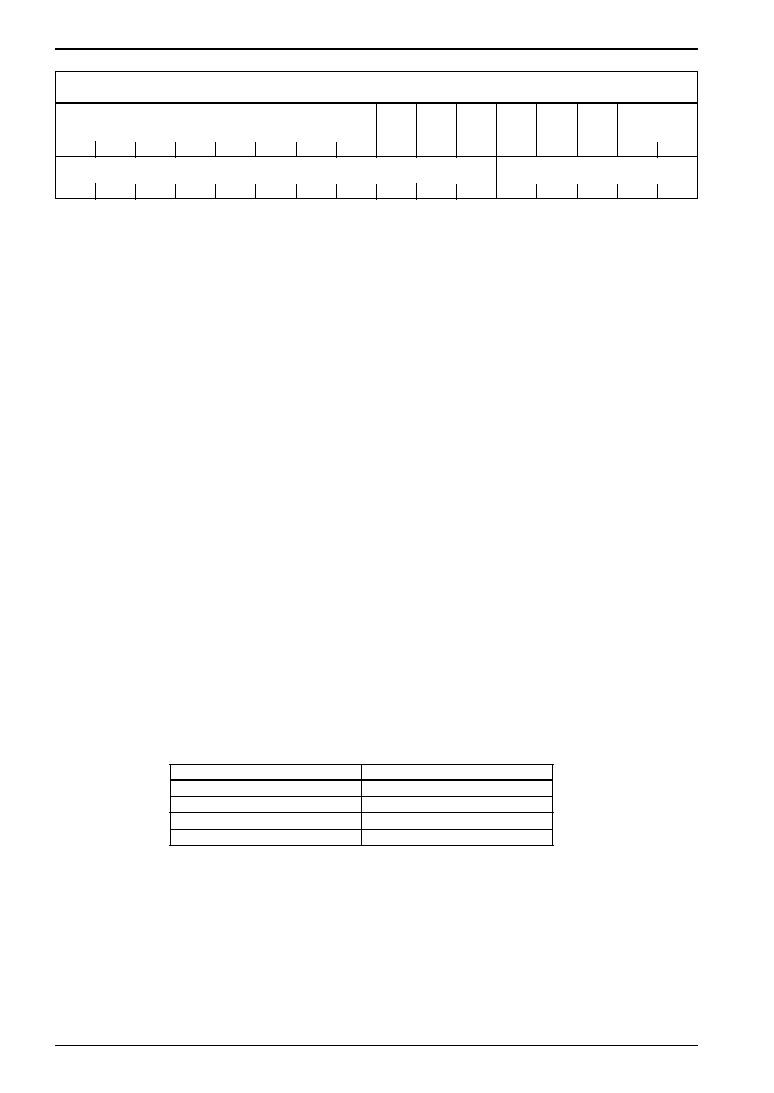
15 LCD CONTROLLER
124
EPSON
S1C38000 TECHNICAL MANUAL
bit 23
Display Blank
0
The LCD display pipeline is enabled.
1
The LCD display pipeline is disabled and all LCD data outputs are forced to zero
(i.e., the screen is blanked).
bit 22
Dithering Disable
0
Dithering on the passive LCD panel is enabled. This allows a maximum of 256K
colors (218) or 64 gray shades in 1/2/4/8 bpp mode. In 16 bpp mode, only 64K
colors (216) is allowed because the LUT is bypassed.
1
Dithering on the passive LCD panel is disabled. This allows a maximum of 4096
colors (212) or 16 gray shades.
The dithering algorithm provides more shades of each primary color.
Note: For a summary of the results of dithering for each color depth, see Table 15-13, “LCD Bit-
Per-Pixel Selection,” on page 125.
bit 20
Software Video Invert
0Video data is normal.
1Video data is inverted.
Note: Video data is inverted after the Look-Up Table.
bit 19
Picture-in-Picture Enable
This bit enables a Picture-in-Picture sub-window within the main window. The location
of the Picture-in-Picture sub-window within the landscape window is determined by the
Picture-in-Picture X Position register (LCD[58h]) and Picture-in-Picture Y Position
registers (LCD[5Ch]). The Picture-in-Picture sub-window has its own Display Start
Address register (LCD[50h]) and Memory Address Offset register (LCD[54h]). The
Picture-in-Picture sub-window shares the same color depth and SwivelViewTM
orientation as the main window.
bits 17–16 SwivelView Mode Select Bits [1:0]
These bits select different SwivelViewTM orientations:
bits 4–0
Bit-per-pixel Select Bits [4:0]
These bits select the color depth (bit-per-pixel) for the displayed data for both the main
window and the Picture-in-Picture sub-window (if active).
1, 2, 4 and 8 bpp modes use the 18-bit LUT, allowing maximum 256K colors. 16 bpp
mode bypasses the LUT, allowing only 64K colors.
Display Settings Register
LCD[10h]
Default = 0000 0000h
Read/Write
n/a
Display
Blank
Dithering
Disable
n/a
SW
Video
Invert
Picture-
in-Picture
Enable
n/a
SwivelView Mode
Select
31
30
29
28
27
26
25
24
23
22
21
20
19
18
17
16
n/a
Bits-per-pixel Select
(actual value: 1, 2, 4, 8, 16)
15
14
13
12
11
10
9876543210
Table 15-12 SwivelViewTM Mode Select Options
SwivelView Mode Select Bits
SwivelView Orientation
00
0° (Normal)
01
90°
10
180°
11
270°
相關(guān)PDF資料 |
PDF描述 |
|---|---|
| S1C60L02F | 4-BIT, MROM, 0.08 MHz, MICROCONTROLLER, PQFP60 |
| S1C60L05F | 4-BIT, MROM, 0.08 MHz, MICROCONTROLLER, PQFP60 |
| S1C60L05D | 4-BIT, MROM, 0.08 MHz, MICROCONTROLLER, UUC53 |
| S1C60L13F | 4-BIT, MROM, 0.032768 MHz, MICROCONTROLLER, PQFP80 |
| S1C60L13D | 4-BIT, MROM, 0.032768 MHz, MICROCONTROLLER, UUC79 |
相關(guān)代理商/技術(shù)參數(shù) |
參數(shù)描述 |
|---|---|
| S1C-38-S | 制造商:GRIPCO 功能描述: |
| S-1-C-6.6-D D/C .670 OAL | 功能描述:觸點(diǎn)探頭 HEADLESS FLAT RoHS:否 制造商:IDI 類型:Probes 尖端類型:Spherical Radius 長(zhǎng)度:8.26 mm 電流額定值:10 A 彈力:2.3 oz 行程:1.52 mm 系列:101050 |
| S-1-C-6.6-G D/C .670 OAL | 功能描述:觸點(diǎn)探頭 HEADLESS FLAT RoHS:否 制造商:IDI 類型:Probes 尖端類型:Spherical Radius 長(zhǎng)度:8.26 mm 電流額定值:10 A 彈力:2.3 oz 行程:1.52 mm 系列:101050 |
| S1C60A08 | 制造商:EPSON 制造商全稱:EPSON 功能描述:4-bit Single Chip Microcomputer |
| S1C60A16 | 制造商:EPSON 制造商全稱:EPSON 功能描述:4-bit Single Chip Microcomputer |
發(fā)布緊急采購(gòu),3分鐘左右您將得到回復(fù)。