- 您現(xiàn)在的位置:買賣IC網(wǎng) > PDF目錄98068 > S1C88104P0A0100 8-BIT, MROM, 8.2 MHz, MICROCONTROLLER, PBGA240 PDF資料下載
參數(shù)資料
| 型號: | S1C88104P0A0100 |
| 元件分類: | 微控制器/微處理器 |
| 英文描述: | 8-BIT, MROM, 8.2 MHz, MICROCONTROLLER, PBGA240 |
| 封裝: | VFBGA10H-216 |
| 文件頁數(shù): | 159/211頁 |
| 文件大小: | 1802K |
| 代理商: | S1C88104P0A0100 |
第1頁第2頁第3頁第4頁第5頁第6頁第7頁第8頁第9頁第10頁第11頁第12頁第13頁第14頁第15頁第16頁第17頁第18頁第19頁第20頁第21頁第22頁第23頁第24頁第25頁第26頁第27頁第28頁第29頁第30頁第31頁第32頁第33頁第34頁第35頁第36頁第37頁第38頁第39頁第40頁第41頁第42頁第43頁第44頁第45頁第46頁第47頁第48頁第49頁第50頁第51頁第52頁第53頁第54頁第55頁第56頁第57頁第58頁第59頁第60頁第61頁第62頁第63頁第64頁第65頁第66頁第67頁第68頁第69頁第70頁第71頁第72頁第73頁第74頁第75頁第76頁第77頁第78頁第79頁第80頁第81頁第82頁第83頁第84頁第85頁第86頁第87頁第88頁第89頁第90頁第91頁第92頁第93頁第94頁第95頁第96頁第97頁第98頁第99頁第100頁第101頁第102頁第103頁第104頁第105頁第106頁第107頁第108頁第109頁第110頁第111頁第112頁第113頁第114頁第115頁第116頁第117頁第118頁第119頁第120頁第121頁第122頁第123頁第124頁第125頁第126頁第127頁第128頁第129頁第130頁第131頁第132頁第133頁第134頁第135頁第136頁第137頁第138頁第139頁第140頁第141頁第142頁第143頁第144頁第145頁第146頁第147頁第148頁第149頁第150頁第151頁第152頁第153頁第154頁第155頁第156頁第157頁第158頁當前第159頁第160頁第161頁第162頁第163頁第164頁第165頁第166頁第167頁第168頁第169頁第170頁第171頁第172頁第173頁第174頁第175頁第176頁第177頁第178頁第179頁第180頁第181頁第182頁第183頁第184頁第185頁第186頁第187頁第188頁第189頁第190頁第191頁第192頁第193頁第194頁第195頁第196頁第197頁第198頁第199頁第200頁第201頁第202頁第203頁第204頁第205頁第206頁第207頁第208頁第209頁第210頁第211頁
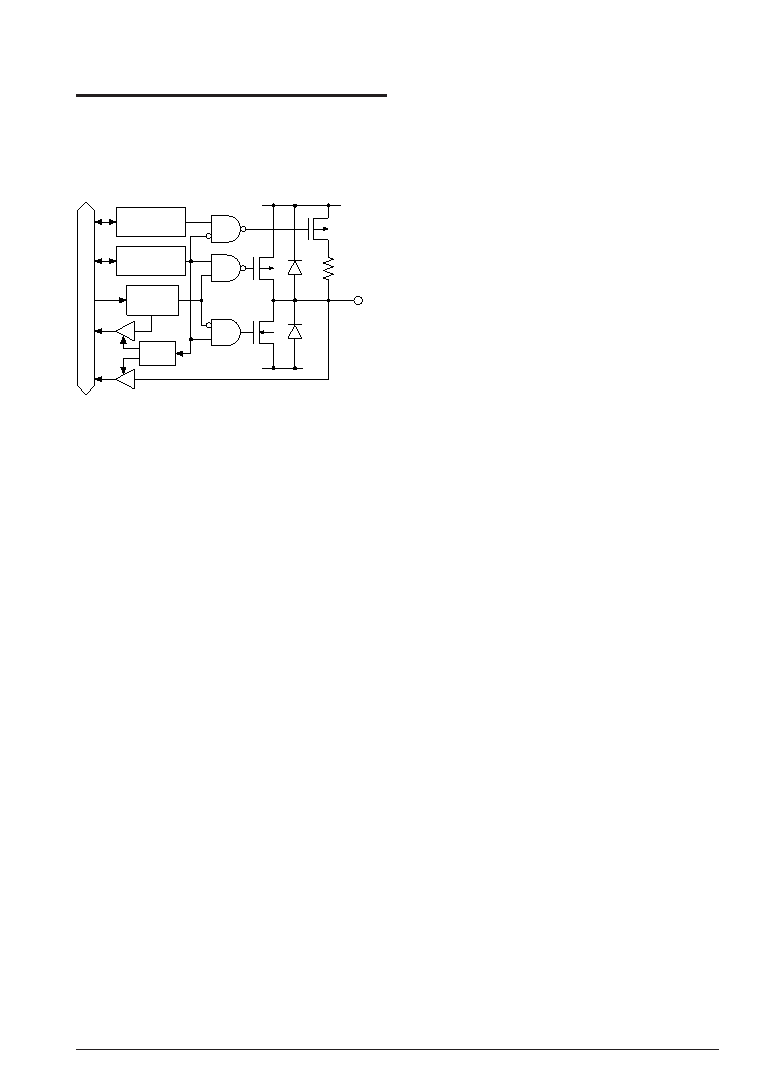
S1C8F626 TECHNICAL MANUAL
EPSON
43
5 PERIPHERAL CIRCUITS AND THEIR OPERATION (I/O Ports)
5.6 I/O Ports (P ports)
5.6.1 Configuration of I/O ports
The S1C8F626 is equipped with 24 bits of I/O ports
(P00–P07, P10–P17, P20–P27).
Figure 5.6.1.1 shows the structure of an I/O port.
VDD
VSS
Pxx
Pull-up control
register
Input
control
Data
bus
Data
register
I/O control
register
*1
*2
*1:
*2:
During output mode
During input mode
Fig. 5.6.1.1 Structure of I/O port
I/O port can be set for input or output mode in one
bit unit. These settings are performed by writing
data to the I/O control registers.
I/O port terminals P10–P13 and P20–P23 are shared
with input/output terminals of serial interface Ch.
0 and Ch.1, respectively. The function of each
terminal is switchable in software. With respect to
serial interface see "5.7 Serial Interface".
The data registers and I/O control registers of I/O
ports set for serial interface output terminals use
are usable as general purpose registers with read/
write capabilities which do not affect I/O activities
of the terminal.
The same as above, the I/O control register of I/O
port set for serial interface input terminal use is
usable as general purpose register.
In addition to the general-purpose DC output,
special output can be selected for the I/O ports
P14–P17 with the software.
5.6.2 I/O control registers and I/O mode
I/O ports are set either to input or output modes by
writing data to the I/O control registers IOCxx
which correspond to each bit.
To set an I/O port to input mode, write "0" to the I/
O control register.
An I/O port which is set to input mode will shift to
a high impedance state and functions as an input
port.
Readout in input mode consists simply of a direct
readout of the input terminal state: the data being
"1" when the input terminal is at HIGH (VDD) level
and "0" when it is at LOW (VSS) level.
When the built-in pull-up resistor is enabled with
the software, the port terminal will be pulled-up to
high during input mode.
Even in input mode, data can be written to the data
registers without affecting the terminal state.
To set an I/O port to output mode, write "1" to the
I/O control register. An I/O port which is set to
output mode functions as an output port.
When port output data is "1", a HIGH (VDD) level is
output and when it is "0", a LOW (VSS) level is
output. Readout in output mode consists of the
contents of the data register.
At initial reset, I/O control registers are set to "0"
(I/O ports are set to input mode).
5.6.3 Input interface level
The I/O ports P10–P17 and P20–P27 allow software
to select an input interface level. When the input I/
F level select register IFLPxx is set to "0", the
corresponding port is configured with a CMOS
level input interface. When IFLPxx is set to "1", the
port is configured with a CMOS Schmitt level input
interface. At initial reset, all the ports are
configured with a CMOS level interface.
相關PDF資料 |
PDF描述 |
|---|---|
| S1C88317D0A0100 | MICROCONTROLLER, UUC170 |
| S1C88308D0A0100 | MICROCONTROLLER, UUC170 |
| S1C88308F0A0100 | MICROCONTROLLER, PQFP160 |
| S1C88348F | 8-BIT, MROM, 8.2 MHz, MICROCONTROLLER, PQFP16 |
| S1C88316D | 8-BIT, MROM, 8.2 MHz, MICROCONTROLLER, UUC172 |
相關代理商/技術參數(shù) |
參數(shù)描述 |
|---|---|
| S1C88349 | 制造商:EPSON 制造商全稱:EPSON 功能描述:8-bit Single Chip Microcomputer |
| S1C88649 | 制造商:EPSON 制造商全稱:EPSON 功能描述:8-bit Single Chip Microcomputer |
| S1C88650 | 制造商:EPSON 制造商全稱:EPSON 功能描述:8-bit Single Chip Microcomputer |
| S1C88655 | 制造商:EPSON 制造商全稱:EPSON 功能描述:8-bit Single Chip Microcomputer |
| S1C88816 | 制造商:EPSON 制造商全稱:EPSON 功能描述:8-bit Single Chip Microcomputer |
發(fā)布緊急采購,3分鐘左右您將得到回復。