- 您現(xiàn)在的位置:買賣IC網(wǎng) > PDF目錄98068 > S1C621C0D 4-BIT, MROM, 1.3 MHz, MICROCONTROLLER, UUC74 PDF資料下載
參數(shù)資料
| 型號: | S1C621C0D |
| 元件分類: | 微控制器/微處理器 |
| 英文描述: | 4-BIT, MROM, 1.3 MHz, MICROCONTROLLER, UUC74 |
| 封裝: | DIE-74 |
| 文件頁數(shù): | 26/108頁 |
| 文件大小: | 992K |
| 代理商: | S1C621C0D |
第1頁第2頁第3頁第4頁第5頁第6頁第7頁第8頁第9頁第10頁第11頁第12頁第13頁第14頁第15頁第16頁第17頁第18頁第19頁第20頁第21頁第22頁第23頁第24頁第25頁當(dāng)前第26頁第27頁第28頁第29頁第30頁第31頁第32頁第33頁第34頁第35頁第36頁第37頁第38頁第39頁第40頁第41頁第42頁第43頁第44頁第45頁第46頁第47頁第48頁第49頁第50頁第51頁第52頁第53頁第54頁第55頁第56頁第57頁第58頁第59頁第60頁第61頁第62頁第63頁第64頁第65頁第66頁第67頁第68頁第69頁第70頁第71頁第72頁第73頁第74頁第75頁第76頁第77頁第78頁第79頁第80頁第81頁第82頁第83頁第84頁第85頁第86頁第87頁第88頁第89頁第90頁第91頁第92頁第93頁第94頁第95頁第96頁第97頁第98頁第99頁第100頁第101頁第102頁第103頁第104頁第105頁第106頁第107頁第108頁
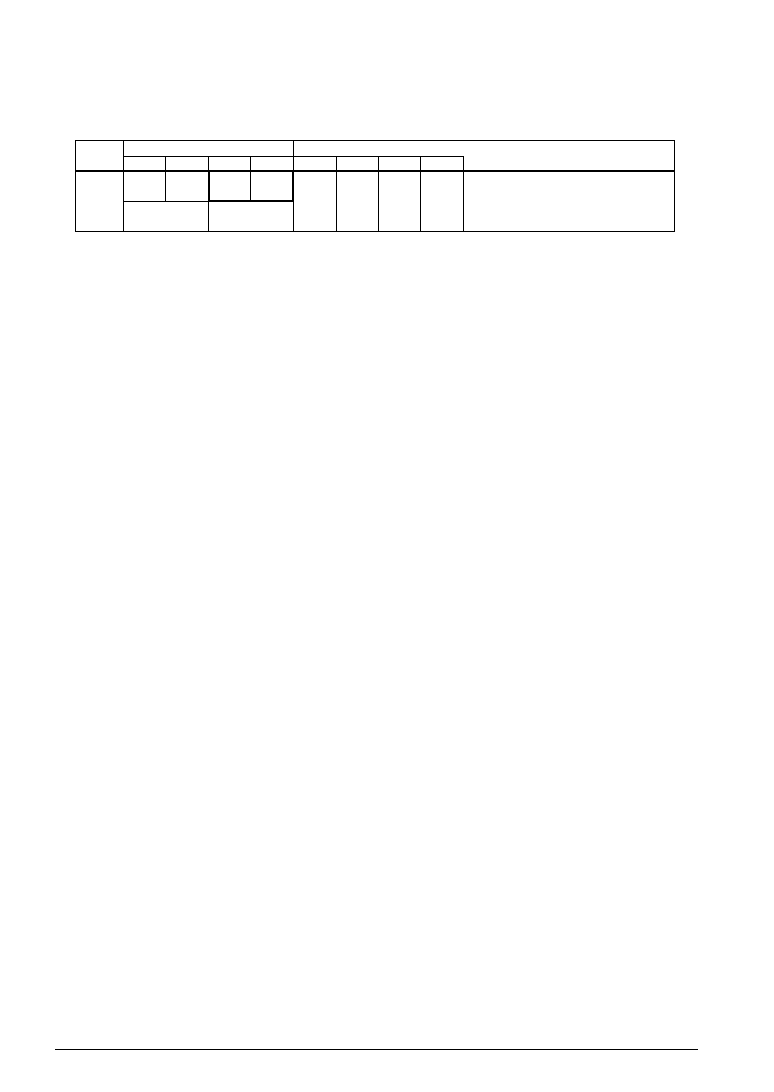
16
EPSON
S1C621C0 TECHNICAL MANUAL
CHAPTER 4: PERIPHERAL CIRCUITS AND OPERATION (Oscillation Circuit)
4.3.6 Control of oscillation circuit
Table 4.3.6.1 lists the control bits and their addresses for the oscillation circuit.
Table 4.3.6.1 Control bits of oscillation circuit
*1 Initial value at the time of initial reset
*5 Constantly "0" when being read
*2 Not set in the circuit
*6 Refer to main manual
*3 Undefined
*7 Page switching in I/O memory is not necessary
*4 Reset (0) immediately after being read
OSCC: OSC3 oscillation ON/OFF (81HD0)
Controls oscillation ON/OFF for the OSC3 oscillation circuit.
When "1" is written:
OSC3 oscillation ON
When "0" is written:
OSC3 oscillation OFF
Reading:
Valid
When it is necessary to operate the CPU and some peripheral circuits (remote controller, R/F converter,
FOUT output) at high speed, set OSCC to "1". At other times, set it to "0" to resume current consumption.
At initial reset, this register is set to "0".
CLKCHG: CPU clock switch (81HD1)
The CPU's operation clock is selected with this register.
When "1" is written:
OSC3 clock is selected
When "0" is written:
OSC1 clock is selected
Reading:
Valid
When the CPU clock is to be OSC3, set CLKCHG to "1"; for OSC1, set CLKCHG to "0".
When switching the CPU operation clock from OSC1 to OSC3, do this after a minimum of 5 msec have
elapsed since the OSC3 oscillation went ON (OSCC = "1"). This time is necessary to stabilize the OSC3
oscillation.
At initial reset, this register is set to "0".
4.3.7 Programming notes
(1) It takes at least 5 msec from the time the OSC3 oscillation circuit goes ON until the oscillation stabilizes.
Consequently, when switching the CPU operation clock from OSC1 to OSC3, do this after a minimum
of 5 msec have elapsed since the OSC3 oscillation went ON.
Further, the oscillation stabilization time varies depending on the external oscillator characteristics and
conditions of use, so allow ample margin when setting the wait time.
OSC1
→ OSC3
1. Set OSCC to "1" (OSC3 oscillation ON)
2. Maintain 5 msec or more
3. Set CLKCHG to "1" (OSC1
→ OSC3)
OSC3
→ OSC1
1. Set CLKCHG to "0" (OSC3
→ OSC1)
2. Set OSCC to "0" (OSC3 oscillation OFF)
(2) When switching the clock form OSC3 to OSC1, use a separate instruction for turning the OSC3 oscilla-
tion OFF. An error in the CPU operation can result if this processing is performed at the same time by
the one instruction.
(3) If it is not necessary to operate the CPU in high-speed and the OSC3 clock is not needed for some
peripheral circuits, turn the OSC3 oscillation circuit off (CLKCHG = "0", OSCC = "0") to reduce current
consumption.
Address
Comment
Register
D3
D2
D1
D0
Name
Init
1
0
*1
OSCC
R
0
CLKCHG
OSCC
–
0
OSC3
On
OSC1
Off
CLKCHG
0
81H
*2
*5
*7
Unused
CPU clock switch
OSC3 oscillation On/Off
R/W
相關(guān)PDF資料 |
PDF描述 |
|---|---|
| S1C62480D | 4-BIT, MROM, 2.3 MHz, MICROCONTROLLER, UUC135 |
| S1C62440F | 4-BIT, MROM, 2.3 MHz, MICROCONTROLLER, PQFP128 |
| S1C62740D | 4-BIT, MROM, 1.3 MHz, MICROCONTROLLER, UUC109 |
| S1C62920D | 4-BIT, MROM, 1.3 MHz, MICROCONTROLLER, UUC63 |
| S1C62A33D | 4-BIT, MROM, 0.6 MHz, MICROCONTROLLER, UUC86 |
相關(guān)代理商/技術(shù)參數(shù) |
參數(shù)描述 |
|---|---|
| S1C63004 | 制造商:EPSON 制造商全稱:EPSON 功能描述:CMOS 4-bit Single Chip Microcontroller |
| S1C63008 | 制造商:EPSON 制造商全稱:EPSON 功能描述:CMOS 4-bit Single Chip Microcontroller |
| S1C63016 | 制造商:EPSON 制造商全稱:EPSON 功能描述:CMOS 4-bit Single Chip Microcontroller |
| S1C63158 | 制造商:EPSON 制造商全稱:EPSON 功能描述:4-bit Single Chip Microcomputer |
| S1C63408 | 制造商:EPSON 制造商全稱:EPSON 功能描述:4-bit Single Chip Microcomputer |
發(fā)布緊急采購,3分鐘左右您將得到回復(fù)。