- 您現(xiàn)在的位置:買賣IC網(wǎng) > PDF目錄98069 > S1C8F360F 8-BIT, FLASH, 8.2 MHz, MICROCONTROLLER, PQFP176 PDF資料下載
參數(shù)資料
| 型號: | S1C8F360F |
| 元件分類: | 微控制器/微處理器 |
| 英文描述: | 8-BIT, FLASH, 8.2 MHz, MICROCONTROLLER, PQFP176 |
| 封裝: | QFP18-176 |
| 文件頁數(shù): | 19/217頁 |
| 文件大小: | 1753K |
| 代理商: | S1C8F360F |
第1頁第2頁第3頁第4頁第5頁第6頁第7頁第8頁第9頁第10頁第11頁第12頁第13頁第14頁第15頁第16頁第17頁第18頁當(dāng)前第19頁第20頁第21頁第22頁第23頁第24頁第25頁第26頁第27頁第28頁第29頁第30頁第31頁第32頁第33頁第34頁第35頁第36頁第37頁第38頁第39頁第40頁第41頁第42頁第43頁第44頁第45頁第46頁第47頁第48頁第49頁第50頁第51頁第52頁第53頁第54頁第55頁第56頁第57頁第58頁第59頁第60頁第61頁第62頁第63頁第64頁第65頁第66頁第67頁第68頁第69頁第70頁第71頁第72頁第73頁第74頁第75頁第76頁第77頁第78頁第79頁第80頁第81頁第82頁第83頁第84頁第85頁第86頁第87頁第88頁第89頁第90頁第91頁第92頁第93頁第94頁第95頁第96頁第97頁第98頁第99頁第100頁第101頁第102頁第103頁第104頁第105頁第106頁第107頁第108頁第109頁第110頁第111頁第112頁第113頁第114頁第115頁第116頁第117頁第118頁第119頁第120頁第121頁第122頁第123頁第124頁第125頁第126頁第127頁第128頁第129頁第130頁第131頁第132頁第133頁第134頁第135頁第136頁第137頁第138頁第139頁第140頁第141頁第142頁第143頁第144頁第145頁第146頁第147頁第148頁第149頁第150頁第151頁第152頁第153頁第154頁第155頁第156頁第157頁第158頁第159頁第160頁第161頁第162頁第163頁第164頁第165頁第166頁第167頁第168頁第169頁第170頁第171頁第172頁第173頁第174頁第175頁第176頁第177頁第178頁第179頁第180頁第181頁第182頁第183頁第184頁第185頁第186頁第187頁第188頁第189頁第190頁第191頁第192頁第193頁第194頁第195頁第196頁第197頁第198頁第199頁第200頁第201頁第202頁第203頁第204頁第205頁第206頁第207頁第208頁第209頁第210頁第211頁第212頁第213頁第214頁第215頁第216頁第217頁
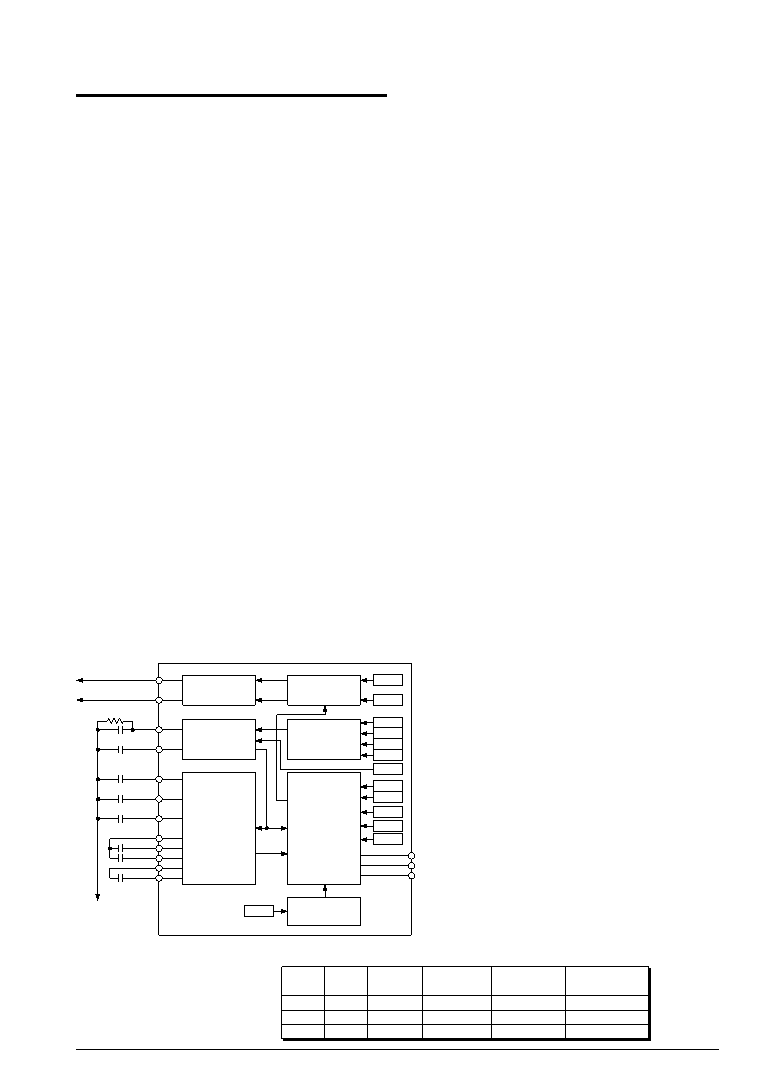
S1C8F360 TECHNICAL MANUAL
EPSON
105
5 PERIPHERAL CIRCUITS AND THEIR OPERATION (LCD Controller)
5.12 LCD Controller
5.12.1 Configuration of LCD controller
The S1C8F360 has a built-in dot matrix LCD driver.
The S1C8F360 allows an LCD panel with a maxi-
mum of 1,632 dots (51 segments
× 32 commons). It
also has an LCD controller for an external LCD
driver.
Figure 5.12.1.1 shows the configuration of the LCD
controller and the drive power supply.
Note: It is necessary to connect a load resistance
between terminals VSS–VC1.
5.12.2 Mask option
The S1C8F360 generates the LCD drive voltage
using the internal power supply circuit. There is no
mask option for selecting an external power supply.
5.12.3 Switching drive duty
The S1C8F360 supports three types of LCD drive
duty settings, 1/8, 1/16 and 1/32, and it can be
switched using the LDUTY and DUTY8 registers.
When "0" is written to the drive duty selection
register LDUTY, 1/32 duty is selected and when "1"
is written, 1/16 duty is selected.
When "1" is written to DUTY8, the drive duty is
fixed at 1/8 and setting of LDUTY becomes invalid.
5.12.4 LCD power supply
The LCD system drive voltages VC1–VC5 are
generated by the internal voltage regulator and
voltage booster circuits. The internal power supply
can generate two types of reference voltage; TYPE
A (4.5 V) and TYPE B (5.5 V), and either one can be
selected according to the panel characteristics using
the LCDAJ register.
5.12.5 LCD driver
The maximum number of dots changes according
to the drive duty selection.
When 1/32 duty is selected, the combined com-
mon/segment output terminal is switched to the
common terminal. An LCD panel with 51 segments
× 32 commons (maximum 1,632 dots) can be driven
in the S1C8F360. When 1/16 duty is selected, the
combined common/segment output terminal is
switched to the segment terminal. An LCD panel
with 67 segments
× 16 commons (maximum 1,072
dots) in the S1C8F360 can be driven. When 1/8
duty is selected, the combined common/segment
output terminal is switched to the segment terminal
as when 1/16 duty is selected. An LCD panel with
67 segments
× 8 commons (maximum 536 dots) in
the S1C8F360 can be driven. Furthermore, when 1/
8 duty is selected, terminals COM8–COM15
become invalid, in that they always output an OFF
signal.
Table 5.12.5.1 shows the correspondence between
the drive duty and the maximum number of
displaying dots. The drive bias is 1/5 (five poten-
tials, VC1–VC5) for any one of the 1/32, 1/16 and 1/
8 duties. The respective drive waveforms are
shown in Figures 5.12.5.1–5.12.5.3.
CL (R25)
FR (R26)
VC1
VC2
VC3
VC4
VC5
CA
CB
CC
CD
CE
LCD system
voltage booster
VSS
LCD system
voltage regulater
Output port
R25, R26
LCD synchronous
signal generator
CL
FR
LCD contrast
adjustment circuit
LCCLK
LCFRM
LC3
LC2
LC1
LC0
LCD driver
DTFNT
VC3–VC5
LCDC1
LCDC0
LDUTY
Display memory
DSPAR
VC1,
VC2
COM0–COM15
COM16–COM31/SEG66–SEG51
SEG0–SEG50
LCDAJ
DUTY8
0
1
LDUTY
0
1
×
Duty
1/32
1/16
1/8
Common
terminal
COM0–COM31
COM0–COM15
COM0–COM7
Segment
terminal
SEG0–SEG50
SEG0–SEG66
Maximum number
of display dots
1,632 dots
1,072 dots
536 dots
Fig. 5.12.1.1
Configuration of LCD controller and
drive power supply
Table 5.12.5.1 Correspondence between drive duty and maximum number of displaying dots
Note: Do not use VC1–VC5 for driving the
expanded LCD driver.
相關(guān)PDF資料 |
PDF描述 |
|---|---|
| S1D13305F00B | 640 X 256 PIXELS CRT CHAR OR GRPH DSPL CTLR, PQFP60 |
| S1D13305F00A | 640 X 256 PIXELS CRT CHAR OR GRPH DSPL CTLR, PQFP60 |
| S1D13600F00A | CRT OR FLAT PNL GRPH DSPL CTLR, PQFP64 |
| S1D13700F02A100 | 320 X 240 PIXELS CRT OR FLAT PNL GRPH DSPL CTLR, PQFP64 |
| S1D13706F00A | 320 X 240 PIXELS CRT OR FLAT PNL GRPH DSPL CTLR, PQFP100 |
相關(guān)代理商/技術(shù)參數(shù) |
參數(shù)描述 |
|---|---|
| S1C8F360F413100 | 功能描述:16位微控制器 - MCU 8-bit Flash 60KB LCD Dr. 51 x 32 RoHS:否 制造商:Texas Instruments 核心:RISC 處理器系列:MSP430FR572x 數(shù)據(jù)總線寬度:16 bit 最大時鐘頻率:24 MHz 程序存儲器大小:8 KB 數(shù)據(jù) RAM 大小:1 KB 片上 ADC:Yes 工作電源電壓:2 V to 3.6 V 工作溫度范圍:- 40 C to + 85 C 封裝 / 箱體:VQFN-40 安裝風(fēng)格:SMD/SMT |
| S1C8F360F513200 | 功能描述:16位微控制器 - MCU 8-bit Flash 60KB LCD Dr. 51 x 32 RoHS:否 制造商:Texas Instruments 核心:RISC 處理器系列:MSP430FR572x 數(shù)據(jù)總線寬度:16 bit 最大時鐘頻率:24 MHz 程序存儲器大小:8 KB 數(shù)據(jù) RAM 大小:1 KB 片上 ADC:Yes 工作電源電壓:2 V to 3.6 V 工作溫度范圍:- 40 C to + 85 C 封裝 / 箱體:VQFN-40 安裝風(fēng)格:SMD/SMT |
| S1C8F626 | 制造商:EPSON 制造商全稱:EPSON 功能描述:8-bit Single Chip Microcomputer |
| S1C-8-S | 制造商:GRIPCO 功能描述: |
| S1CFB | 制造商:Hubbell Wiring Device-Kellems 功能描述:FLOORBOX, SYSTEM ONE, CAST IRON |
發(fā)布緊急采購,3分鐘左右您將得到回復(fù)。