- 您現(xiàn)在的位置:買賣IC網 > PDF目錄98068 > S1C6P466D0A0A00 MICROCONTROLLER, UUC140 PDF資料下載
參數(shù)資料
| 型號: | S1C6P466D0A0A00 |
| 元件分類: | 微控制器/微處理器 |
| 英文描述: | MICROCONTROLLER, UUC140 |
| 封裝: | DIE-140 |
| 文件頁數(shù): | 52/174頁 |
| 文件大?。?/td> | 1582K |
| 代理商: | S1C6P466D0A0A00 |
第1頁第2頁第3頁第4頁第5頁第6頁第7頁第8頁第9頁第10頁第11頁第12頁第13頁第14頁第15頁第16頁第17頁第18頁第19頁第20頁第21頁第22頁第23頁第24頁第25頁第26頁第27頁第28頁第29頁第30頁第31頁第32頁第33頁第34頁第35頁第36頁第37頁第38頁第39頁第40頁第41頁第42頁第43頁第44頁第45頁第46頁第47頁第48頁第49頁第50頁第51頁當前第52頁第53頁第54頁第55頁第56頁第57頁第58頁第59頁第60頁第61頁第62頁第63頁第64頁第65頁第66頁第67頁第68頁第69頁第70頁第71頁第72頁第73頁第74頁第75頁第76頁第77頁第78頁第79頁第80頁第81頁第82頁第83頁第84頁第85頁第86頁第87頁第88頁第89頁第90頁第91頁第92頁第93頁第94頁第95頁第96頁第97頁第98頁第99頁第100頁第101頁第102頁第103頁第104頁第105頁第106頁第107頁第108頁第109頁第110頁第111頁第112頁第113頁第114頁第115頁第116頁第117頁第118頁第119頁第120頁第121頁第122頁第123頁第124頁第125頁第126頁第127頁第128頁第129頁第130頁第131頁第132頁第133頁第134頁第135頁第136頁第137頁第138頁第139頁第140頁第141頁第142頁第143頁第144頁第145頁第146頁第147頁第148頁第149頁第150頁第151頁第152頁第153頁第154頁第155頁第156頁第157頁第158頁第159頁第160頁第161頁第162頁第163頁第164頁第165頁第166頁第167頁第168頁第169頁第170頁第171頁第172頁第173頁第174頁
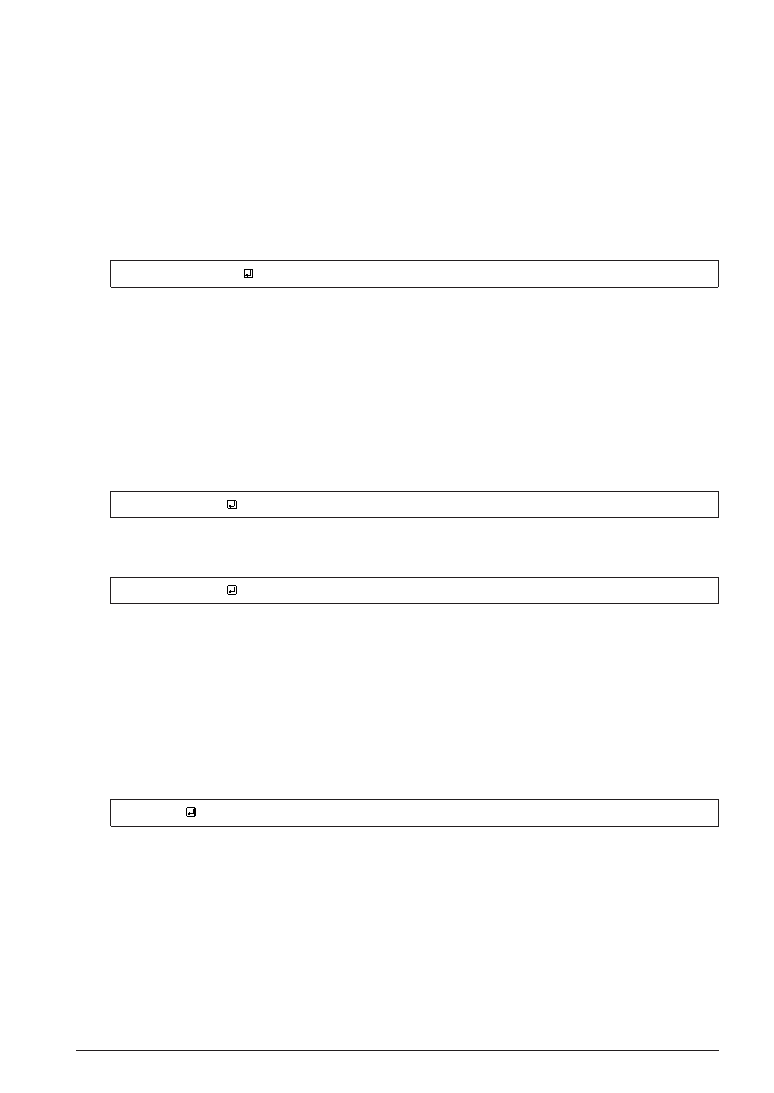
S1C6P466 TECHNICAL MANUAL
EPSON
135
APPENDIX A PROM PROGRAMMING
(7) Connecting the target board
Connect the target board to the S1C88/S1C63 Serial Connector.
Refer to Section A.2.4, "Connection diagram for serial programming (S1C88/S1C63 Serial Connector)",
for connection.
Note: Do not turn on the power of the target board since the PROM programming power (5 V) is supplied
from the Universal Writer.
(8) Erasing PROM
Clear (erase) the contents of the PROM (code PROM and data PROM) and perform erase check using
the following command.
63P466:FERSA /E
"ERASE COMPLETED" is displayed when erasing has finished normally.
In a sample chip in which the PROM has not been protected, the code PROM and data PROM can be
erased individually using the FERSI and FERSC commands, respectively. Refer to Section A.4.2,
"Detailed description of the Universal ROM Writer II commands", for details.
Notes: Inspection data is written to the PROM at shipment, so erase it once to initialize the contents.
The PROM is protected when user data is written at Seiko Epson's factory. The protection is
released after the contents have been erased by the FERSA command.
(9) Writing user data
Write code PROM data and verify the written data using the following command.
63P466:FWI /V
"WRITE COMPLETED" is displayed when writing has finished normally.
Then, write data PROM data and verify the written data using the following command.
63P466:FWC /V
"WRITE COMPLETED" is displayed when writing has finished normally.
(10) Disconnecting the target board
Disconnect the target board after checking that writing has finished normally. To continue writing,
repeat from step (7) to step (10).
Note: Do not disconnect the target board when the READY LED on the S1C88/S1C63 Serial Connector
is not lit.
(11) Terminating the Control Software
Execute the QUIT command to terminate the control software.
63P466:Q
Note: Restarting the control software after it has been terminated without the QUIT command, for
instance the MS-DOS prompt window is closed, may cause an error such as "RAM CLEAR
ERROR". In this case, turn the Universal Writer off once and then turn on before starting up the
control software.
(12) Power off
Turn the Universal Writer off (POWER SW is located on the side panel) then the personal computer.
相關PDF資料 |
PDF描述 |
|---|---|
| S1C6S2L7D | 4-BIT, MROM, 0.032 MHz, MICROCONTROLLER, UUC58 |
| S1C6S2A7F | 4-BIT, MROM, 0.08 MHz, MICROCONTROLLER, PQFP60 |
| S1C6S2B7F | 4-BIT, MROM, 0.08 MHz, MICROCONTROLLER, PQFP60 |
| S1C6S2N7D | 4-BIT, MROM, 0.08 MHz, MICROCONTROLLER, UUC58 |
| S1C6S2N7F0A0100 | MICROCONTROLLER, PQFP60 |
相關代理商/技術參數(shù) |
參數(shù)描述 |
|---|---|
| S1C-6-S | 制造商:GRIPCO 功能描述: |
| S1C7309X | 制造商:SAMSUNG 制造商全稱:Samsung semiconductor 功能描述:B/W CCD PROCESSOR |
| S1C7309X01 | 制造商:SAMSUNG 制造商全稱:Samsung semiconductor 功能描述:B/W CCD PROCESSOR |
| S1C88349 | 制造商:EPSON 制造商全稱:EPSON 功能描述:8-bit Single Chip Microcomputer |
| S1C88649 | 制造商:EPSON 制造商全稱:EPSON 功能描述:8-bit Single Chip Microcomputer |
發(fā)布緊急采購,3分鐘左右您將得到回復。