- 您現(xiàn)在的位置:買賣IC網(wǎng) > PDF目錄383185 > IT8673F (Electronic Theatre Controls, Inc.) GT 35C 35#12 SKT PLUG PDF資料下載
參數(shù)資料
| 型號: | IT8673F |
| 廠商: | Electronic Theatre Controls, Inc. |
| 英文描述: | GT 35C 35#12 SKT PLUG |
| 中文描述: | 先進(jìn)的輸入/輸出(高級I / O)的初步規(guī)范V0.5 |
| 文件頁數(shù): | 82/128頁 |
| 文件大小: | 780K |
| 代理商: | IT8673F |
第1頁第2頁第3頁第4頁第5頁第6頁第7頁第8頁第9頁第10頁第11頁第12頁第13頁第14頁第15頁第16頁第17頁第18頁第19頁第20頁第21頁第22頁第23頁第24頁第25頁第26頁第27頁第28頁第29頁第30頁第31頁第32頁第33頁第34頁第35頁第36頁第37頁第38頁第39頁第40頁第41頁第42頁第43頁第44頁第45頁第46頁第47頁第48頁第49頁第50頁第51頁第52頁第53頁第54頁第55頁第56頁第57頁第58頁第59頁第60頁第61頁第62頁第63頁第64頁第65頁第66頁第67頁第68頁第69頁第70頁第71頁第72頁第73頁第74頁第75頁第76頁第77頁第78頁第79頁第80頁第81頁當(dāng)前第82頁第83頁第84頁第85頁第86頁第87頁第88頁第89頁第90頁第91頁第92頁第93頁第94頁第95頁第96頁第97頁第98頁第99頁第100頁第101頁第102頁第103頁第104頁第105頁第106頁第107頁第108頁第109頁第110頁第111頁第112頁第113頁第114頁第115頁第116頁第117頁第118頁第119頁第120頁第121頁第122頁第123頁第124頁第125頁第126頁第127頁第128頁
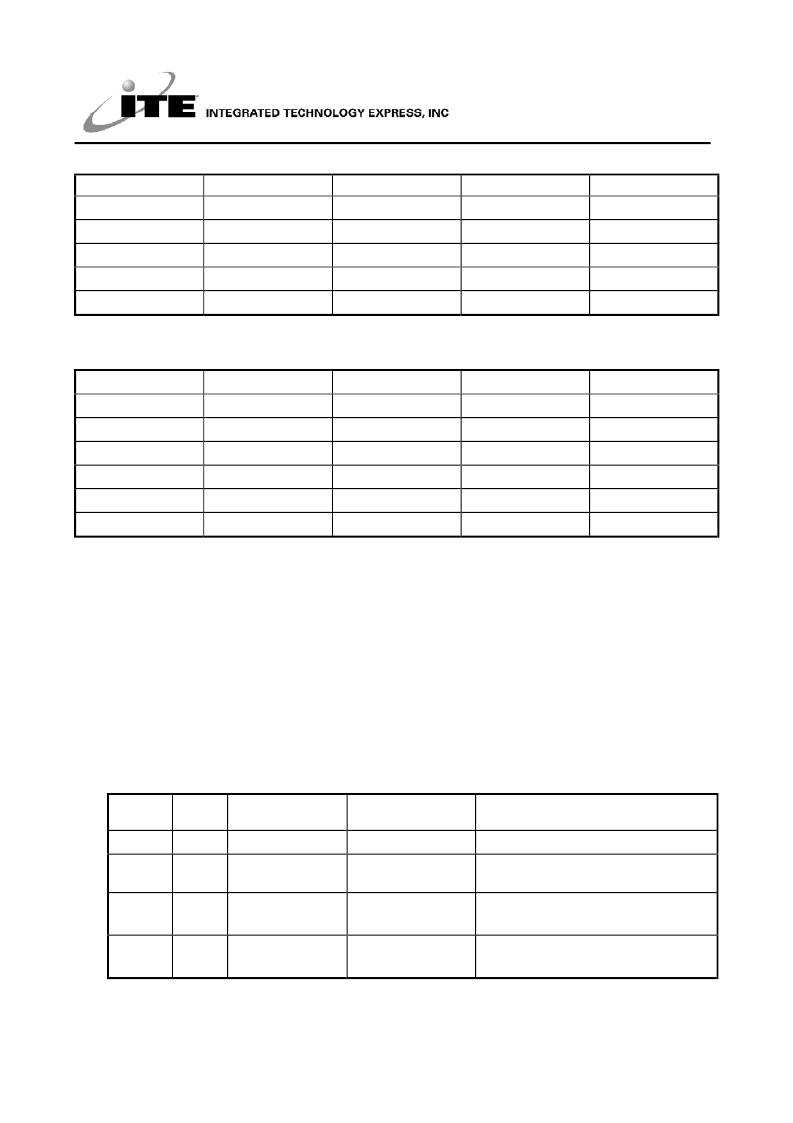
IT8673F
2
Table 11-21. SRT Values
Parameter
0
1 Mbps
8
500 Kbps
16
300 Kbps
26.7
250 Kbps
32
1
7.5
15
25
30
…
…
…
…
…
E
1
2
3.33
4
F
0.5
1
1.67
2
Table 11-22. HLT Values
Parameter
00
1 Mbps
128
500 Kbps
256
300 Kbps
426
250 Kbps
512
01
1
2
3.33
4
02
2
4
6.7
8
…
…
…
…
…
7E
126
252
420
504
7F
127
254
423
508
11.4.12.12 PERPENDICULAR MODE
The PERPENDICULAR MODE command is used to support the unique READ/WRITE/FORMAT
commands of Perpendicular Recording disk drives (4 Mbytes unformatted capacity). This command
configures each of the four logical drives as a perpendicular or conventional disk drive via the DC3-DC0
bits, or with the GAP and WG control bits. Perpendicular Recording drives operate in “Extra High Density”
mode at 1Mbps, and are downward compatible with 1.44 Mbyte and 720 kbyte drives at 500 Kbps (High
Density) and 250 Kbps (Double Density) respectively. This command should be issued during the
initialization of the floppy disk controller. Then, when a drive is accessed for a FORMAT A TRACK or
WRITE DATA command, the controller adjusts the format or Write Data parameters based on the data rate.
If WG and GAP are used (not set to 00), the operation of the FDC is based on the values of GAP and WG.
If WG and GAP are set to 00, setting DCn to 1 will set drive n to Perpendicular mode. DC3-DC0 are
unaffected by a software reset, but WG and GAP are both cleared to 0 after a software reset.
Table 11-23. Effects of GAP and WG on FORMAT A TRACK and WRITE DATA Commands
GAP
WG
Mode
Length of GAP2
FORMAT FIELD
22 bytes
Portion of GAP2 Re-Written by WRITE
DATA Command
0 bytes
0
0
Conventional
0
1
Perpendicular
(500 Kbps)
22 bytes
19 bytes
1
0
Reserved
(Conventional)
22 bytes
0 bytes
1
1
Perpendicular
(1 Mbps)
41 bytes
38 bytes
相關(guān)PDF資料 |
PDF描述 |
|---|---|
| IT8687R | GT 35C 35#12 SKT PLUG |
| ITC1000 | GT 85C 85#16 SKT PLUG |
| ITF86130SK8T | N-Channel, Logic Level, Power MOSFET(N溝道邏輯電平功率MOS場效應(yīng)管) |
| ITF86182SK8T | 11A, 30V, 0.0115 Ohm, P-Channel, Logic Level, Power MOSFET |
| ITF87012SVT | 6A, 20V, 0.035 Ohm, N-Channel,2.5V Specified Power MOSFET(6A, 20V, 0.035Ω N溝道2.5V專用功率MOS場效應(yīng)管) |
相關(guān)代理商/技術(shù)參數(shù) |
參數(shù)描述 |
|---|---|
| IT8687R | 制造商:ITE 功能描述: |
| IT86B | 制造商:未知廠家 制造商全稱:未知廠家 功能描述:TRIAC|600V V(DRM)|8A I(T)RMS|TO-220 |
| IT86C | 制造商:未知廠家 制造商全稱:未知廠家 功能描述:TRIAC|600V V(DRM)|8A I(T)RMS|TO-220 |
| IT86F | 制造商:未知廠家 制造商全稱:未知廠家 功能描述:TRIAC|600V V(DRM)|8A I(T)RMS|TO-220 |
| IT86G | 制造商:未知廠家 制造商全稱:未知廠家 功能描述:TRIAC|600V V(DRM)|8A I(T)RMS|TO-220 |
發(fā)布緊急采購,3分鐘左右您將得到回復(fù)。