- 您現(xiàn)在的位置:買賣IC網(wǎng) > PDF目錄370393 > GSU31 Peripheral IC PDF資料下載
參數(shù)資料
| 型號: | GSU31 |
| 英文描述: | Peripheral IC |
| 中文描述: | 外圍芯片 |
| 文件頁數(shù): | 112/195頁 |
| 文件大小: | 4722K |
| 代理商: | GSU31 |
第1頁第2頁第3頁第4頁第5頁第6頁第7頁第8頁第9頁第10頁第11頁第12頁第13頁第14頁第15頁第16頁第17頁第18頁第19頁第20頁第21頁第22頁第23頁第24頁第25頁第26頁第27頁第28頁第29頁第30頁第31頁第32頁第33頁第34頁第35頁第36頁第37頁第38頁第39頁第40頁第41頁第42頁第43頁第44頁第45頁第46頁第47頁第48頁第49頁第50頁第51頁第52頁第53頁第54頁第55頁第56頁第57頁第58頁第59頁第60頁第61頁第62頁第63頁第64頁第65頁第66頁第67頁第68頁第69頁第70頁第71頁第72頁第73頁第74頁第75頁第76頁第77頁第78頁第79頁第80頁第81頁第82頁第83頁第84頁第85頁第86頁第87頁第88頁第89頁第90頁第91頁第92頁第93頁第94頁第95頁第96頁第97頁第98頁第99頁第100頁第101頁第102頁第103頁第104頁第105頁第106頁第107頁第108頁第109頁第110頁第111頁當(dāng)前第112頁第113頁第114頁第115頁第116頁第117頁第118頁第119頁第120頁第121頁第122頁第123頁第124頁第125頁第126頁第127頁第128頁第129頁第130頁第131頁第132頁第133頁第134頁第135頁第136頁第137頁第138頁第139頁第140頁第141頁第142頁第143頁第144頁第145頁第146頁第147頁第148頁第149頁第150頁第151頁第152頁第153頁第154頁第155頁第156頁第157頁第158頁第159頁第160頁第161頁第162頁第163頁第164頁第165頁第166頁第167頁第168頁第169頁第170頁第171頁第172頁第173頁第174頁第175頁第176頁第177頁第178頁第179頁第180頁第181頁第182頁第183頁第184頁第185頁第186頁第187頁第188頁第189頁第190頁第191頁第192頁第193頁第194頁第195頁
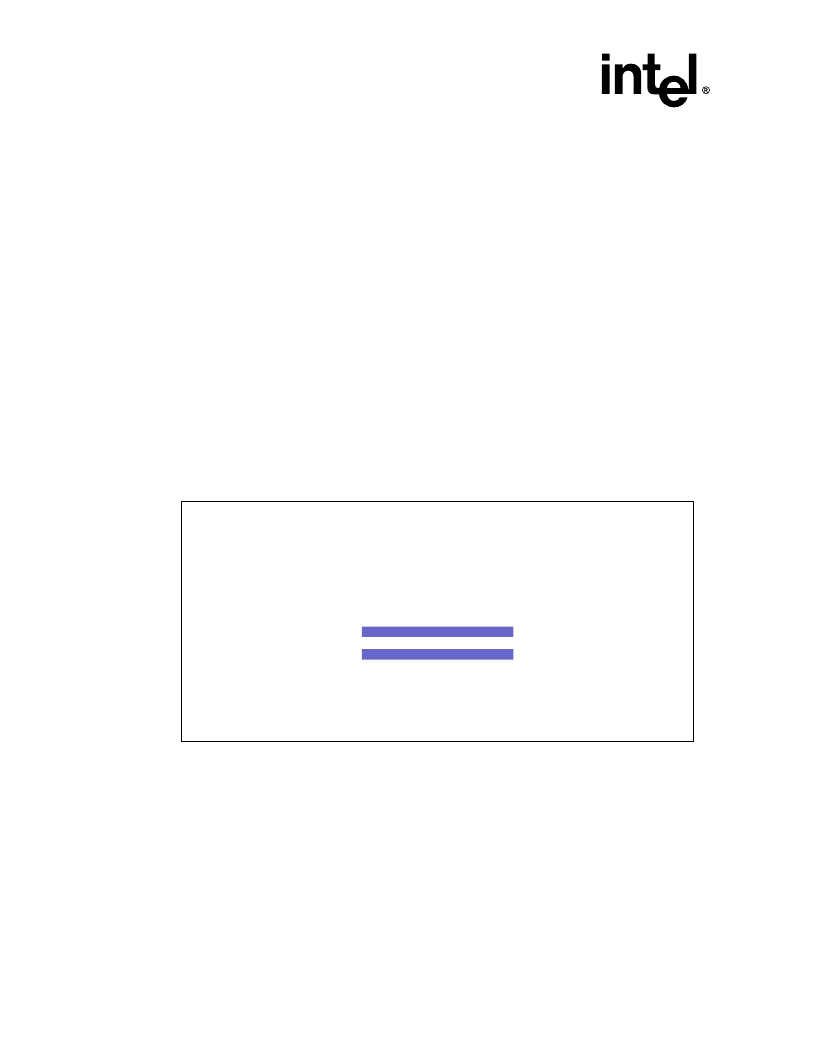
3-4
Intel
Integrated RAID Controller GSU31
User
’
s Manual
Rev 1.0
Exploring the Utilities
The Update Flash Utility provides the primary method of updating the IOP firmware (GSU31
firmware). Executing under ROM-DOS, the Update Flash Utility uses I
2
O messages to perform all
functions. Therefore, the GSU31 hardware must be fully operational for the Update Flash Utility to
function. Contact Technical Support should you be unable to update the Flash successfully. Follow
the procedure in
Section 3.2.1.3
to update GSU31.
Note:
Only one card can be in the system at a time when using the Firmware Update Utility. FUU only
works with one IOP. If two are found an error message indicates that two are found and that you
must exit.
3.2.1.3
Update Flash Procedure
Note:
This procedure assumes that GSU31 hardware is functional. No jumper setting changes are
required. The update flash procedure requires that the array and volumes are in normal status.
1. Back up the data from the disk connected to the GSU31 adapter before updating the flash.
2. Get the firmware update for your GSU31 hardware. For example, download the bin file from
the Intel web site onto a floppy disk: http://support.intel.com/support/motherboards/server/.
3. To flash the firmware using the CD-ROM, boot the system with the GSU31 CD-ROM. At the
Main Menu enter number 2 (
Update Flash)
and hit Enter. The splash message and opening
screens appear followed by the Update RAID Firmware screen. See
Figure 3-3
.
Figure 3-3. Update RAID Firmware Screen
4. Insert the diskette containing the firmware update image into the floppy drive A:. Select the
Update RAID Firmware (
Figure 3-3
) option and hit Enter to initiate the process of
downloading the firmware update image from the floppy disk to the flash on your GSU31
hardware. If the program cannot find the file on the floppy disk inserted in drive A, then the
Update Flash Utility Could Not Find Firmware Update File
screen appears.
The
RAID Firmware Download Successful
screen
is shown in
Figure 3-4
.
5. Remove the CD-ROM from the CD-ROM drive and reboot the system to use the new
firmware update.
Intel (R) Integrated RAID - Firmware Update Utility
Copyright(c) Intel Corporation 1998-99 All Rights Reserved
Please insert the diskette with the firmware update file into A:
Highlight selection using arrow keys and press ENTER.
Cancel
Update RAID Firmware
WARNING: The existing RAID system firmware will be completely erased
and replaced with new firmware during the upgrade process.
相關(guān)PDF資料 |
PDF描述 |
|---|---|
| GT-1B | GT-1X Series are small gifts that can be used as mini torches |
| GT-1R | Aluminum Electrolytic Radial Leaded General Purpose Capacitor; Capacitance: 2200uF; Voltage: 10V; Case Size: 10x20 mm; Packaging: Bulk |
| GT-1W | GT-1X Series are small gifts that can be used as mini torches |
| GT-1X | GT-1X Series are small gifts that can be used as mini torches |
| GT-1Y | Aluminum Electrolytic Radial Leaded General Purpose Capacitor; Capacitance: 22000uF; Voltage: 10V; Case Size: 20x40 mm; Packaging: Bulk |
相關(guān)代理商/技術(shù)參數(shù) |
參數(shù)描述 |
|---|---|
| GSUBN | 制造商:PCTEL 功能描述:ANTENNA HARDWARE/ACCESSORY |
| GSUL2SS | 制造商:Thomas & Betts 功能描述:SAFE GROUND INDICATOR,120V |
| GSUL2SS-240 | 制造商:Thomas & Betts 功能描述:SAFE GROUND INDICATOR,240V |
| GSUL2SS-240/XY | 制造商:Thomas & Betts 功能描述:SAFE GROUND INDICATOR,240V SPCL |
| GSULTERMBLK | 制造商:Thomas & Betts 功能描述:REPL TERM BLK FOR GSUL, UPPER LEFT |
發(fā)布緊急采購,3分鐘左右您將得到回復(fù)。