- 您現(xiàn)在的位置:買賣IC網(wǎng) > PDF目錄382381 > PCF2105MU (NXP Semiconductors N.V.) LCD controller/driver PDF資料下載
參數(shù)資料
| 型號: | PCF2105MU |
| 廠商: | NXP Semiconductors N.V. |
| 英文描述: | LCD controller/driver |
| 中文描述: | LCD控制器/驅(qū)動器 |
| 文件頁數(shù): | 18/48頁 |
| 文件大?。?/td> | 289K |
| 代理商: | PCF2105MU |
第1頁第2頁第3頁第4頁第5頁第6頁第7頁第8頁第9頁第10頁第11頁第12頁第13頁第14頁第15頁第16頁第17頁當(dāng)前第18頁第19頁第20頁第21頁第22頁第23頁第24頁第25頁第26頁第27頁第28頁第29頁第30頁第31頁第32頁第33頁第34頁第35頁第36頁第37頁第38頁第39頁第40頁第41頁第42頁第43頁第44頁第45頁第46頁第47頁第48頁
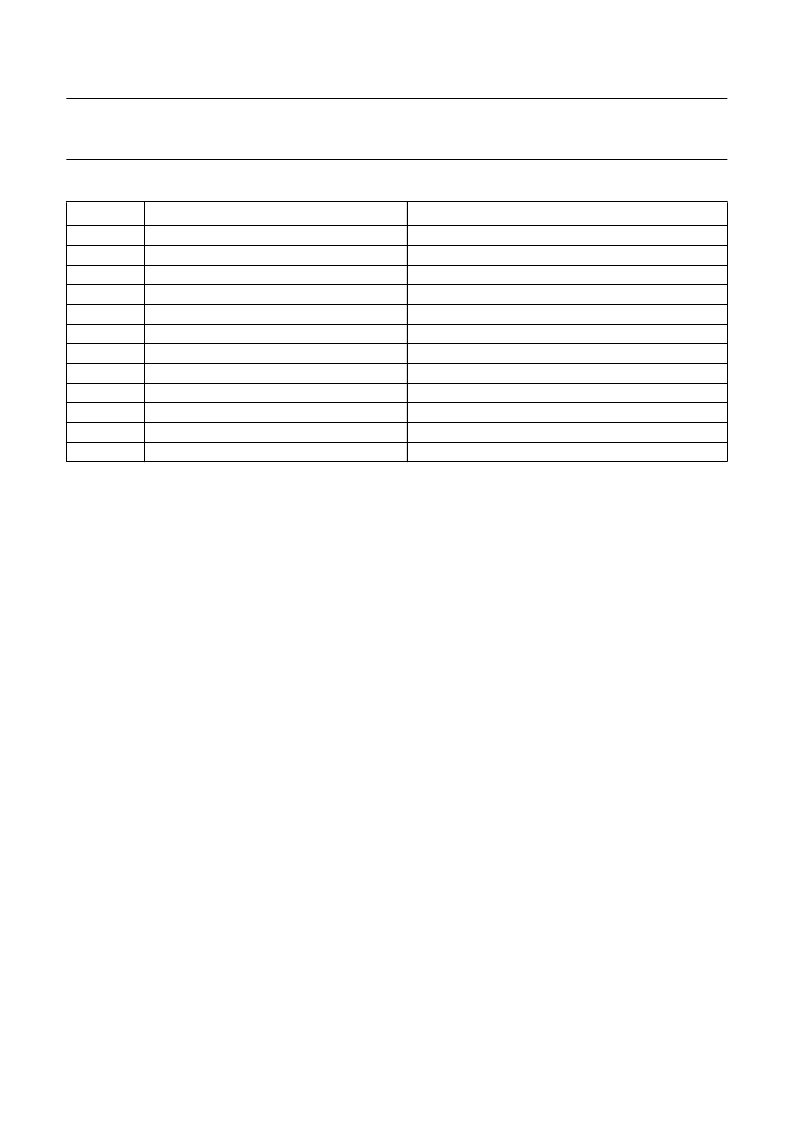
1998 Jul 30
18
Philips Semiconductors
Product specification
LCD controller/driver
PCF2105
Table 4
Command bit identities, used in Table 3
BIT
LOGIC 0
LOGIC 1
I/D
S
D
C
B
S/C
R/L
DL
N (M = 0)
N (M = 1)
BF
Co
decrement
display freeze
display off
cursor off
character at cursor position does not blink
cursor move
left shift
4 bits
2 lines
×
12 characters; MUX rate 1 : 16
reserved
end of internal operation
last control byte, only data bytes to follow
increment
display shift
display on
cursor on
character at cursor position blinks
display shift
right shift
8 bits
2 lines
×
24 characters; MUX rate 1 : 32
4 lines
×
12 characters; MUX rate 1 : 32
internal operation in progress
next two bytes are a data byte and another control byte
9.3
Entry mode set
9.3.1
I/D
When bit I/D = 1 (0), the DDRAM or CGRAM address
increments (decrements) by 1 when data is written to or
read from the DDRAM or CGRAM. The cursor or blink
position moves to the right when incremented and to the
left when decremented. The cursor and blink are inhibited
when the CGRAM is accessed.
9.3.2
S
When bit S = 1, the entire display shifts either to the right
(bit I/D = 0) or to the left (I/D = 1) during a DDRAM write.
Consequently, it looks as if the cursor stands still and the
display moves. The display does not shift when reading
from the DDRAM, or when writing to or reading from the
CGRAM. When S = 0 the display does not shift.
9.4
Display control
9.4.1
D
The display is on when bit D = 1 and off when D = 0.
Display data in the DDRAM is not affected and can be
displayed immediately by setting D to logic 1.
9.4.2
C
The cursor is displayed when bit C = 1 and inhibited when
C = 0. Even if the cursor disappears, the display functions,
I/D, etc. remain in operation during display data write.
The cursor is displayed using 5 dots in the 8th line
(see Fig.7).
9.4.3
B
The character indicated by the cursor blinks when
bit B = 1. The blink is displayed by switching between
display characters and all dots on with a period of
1 second when f
osc
= 150 kHz (see Fig.7).
At other clock frequencies the blink period is equal to
f
osc
The cursor and the blink can be set to display
simultaneously.
9.5
Cursor/display shift
‘Cursor/display shift’ moves the cursor position or the
display to the right or left without writing or reading display
data. This function is used to correct a character or move
the cursor through the display. In the 2 or 4-line display,
the cursor moves to the next line when it passes the last
position of the line (40 or 20 decimal). When the displayed
data is shifted repeatedly all lines shift at the same time;
displayed characters do not shift into the next line.
The Address Counter (AC) content does not change if the
only action performed is shift display, but increments or
decrements with the cursor shift.
150 kHz
相關(guān)PDF資料 |
PDF描述 |
|---|---|
| PCF26100 | Bluetooth Adapter IC |
| PCF26100ET | DVI_D - DVI_D SINGLE LINK CABLE 5M BLK RoHS Compliant: Yes |
| PCF3F10B | Analog IC |
| PCF3F160 | Analog IC |
| PCF3F30 | Analog IC |
相關(guān)代理商/技術(shù)參數(shù) |
參數(shù)描述 |
|---|---|
| PCF2105MU/2 | 制造商:PHILIPS 制造商全稱:NXP Semiconductors 功能描述:LCD controller/driver |
| PCF2105MU/7 | 制造商:未知廠家 制造商全稱:未知廠家 功能描述:LCD Display Driver |
| PCF210AA | 制造商:PHILIPS 制造商全稱:NXP Semiconductors 功能描述:SPI Real time clock/calendar Time keeping application |
| PCF2110 | 制造商:未知廠家 制造商全稱:未知廠家 功能描述:LCD Display Driver |
| PCF2111 | 制造商:PHILIPS 制造商全稱:NXP Semiconductors 功能描述:LCD drivers |
發(fā)布緊急采購,3分鐘左右您將得到回復(fù)。