- 您現(xiàn)在的位置:買賣IC網(wǎng) > PDF目錄30737 > LC85632 LED CLOCK, PDIP30 PDF資料下載
參數(shù)資料
| 型號(hào): | LC85632 |
| 元件分類: | 時(shí)鐘及定時(shí) |
| 英文描述: | LED CLOCK, PDIP30 |
| 封裝: | DIP-30 |
| 文件頁(yè)數(shù): | 20/34頁(yè) |
| 文件大小: | 394K |
| 代理商: | LC85632 |
第1頁(yè)第2頁(yè)第3頁(yè)第4頁(yè)第5頁(yè)第6頁(yè)第7頁(yè)第8頁(yè)第9頁(yè)第10頁(yè)第11頁(yè)第12頁(yè)第13頁(yè)第14頁(yè)第15頁(yè)第16頁(yè)第17頁(yè)第18頁(yè)第19頁(yè)當(dāng)前第20頁(yè)第21頁(yè)第22頁(yè)第23頁(yè)第24頁(yè)第25頁(yè)第26頁(yè)第27頁(yè)第28頁(yè)第29頁(yè)第30頁(yè)第31頁(yè)第32頁(yè)第33頁(yè)第34頁(yè)
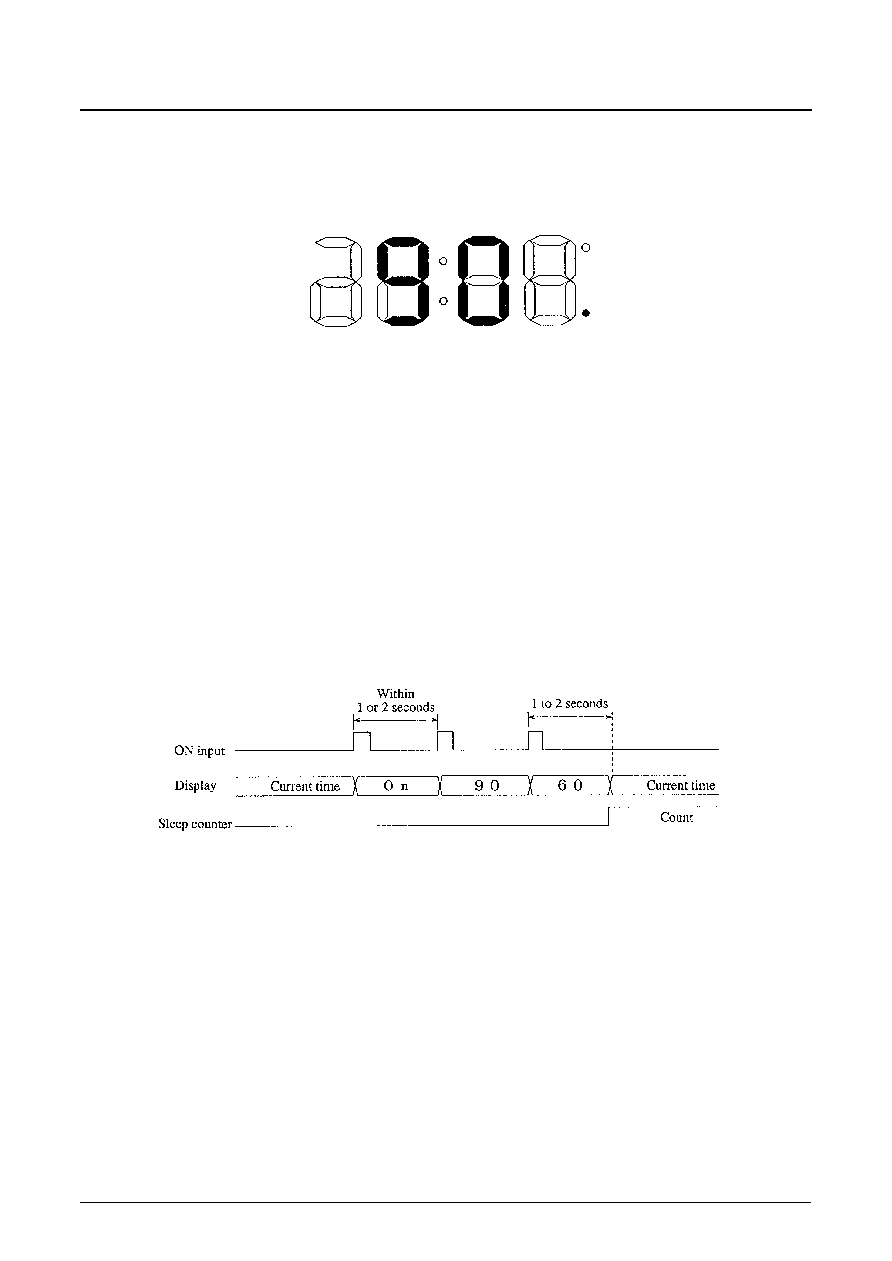
If another ON input is applied during “On” display, the IC enters sleep mode.
The following operations are performed in sleep mode.
— The display is changed from “On” to “90”.
Figure 19 Sleep Setting Time Display
— The display is held in that form for a 1 to 2 second period, and if another ON input is applied during this
display, the display changes to 60. Thereafter, each display is held for 1 to 2 seconds, and if another ON input
is applied, the display changes from “60” to “45” to “15” to the current time display, and then to “On” again.
If no ON input is applied during one of these 1 to 2 second waiting periods, the display returns to current time
display and the sleep counter is started.
However, note that when the sleep display changes from “15” to current time display, the RADIO OUTPUT
pin (pin 22) output goes off, i.e., to a low level output.
— If a snooze input (the application of a high or low level to the CAL DISP & SNOOZE pin) occurs during sleep
operation sleep operation is terminated and the RADIO OUTPUT pin (pin 22) is turned off, i.e., set to a low
level output.
— During display of the “On”, 90, 60, 45, 30, and 15 sleep displays, only the alarm indicators for the enabled
alarms are displayed, and the colon and AM/PM displays are turned off.
Figure 20 Sleep Setting Timing
If the current time is changed (set) after setting the sleep interval, the length of the set sleep interval up to the point
the radio goes off may change. Therefore, if the current time is changed (set) after setting the sleep interval it will
be necessary to reset the desired sleep interval.
Example: Set the sleep interval to 60 minutes. Then, either quick advance or quick return the current time
by 25 minutes using the current time setting mode. At this point, the sleep counter will have
been advanced by the amount the current time was advanced or set back, and the actual sleep
time will be 35 minutes.
LC85632
No. 4659-27/34
相關(guān)PDF資料 |
PDF描述 |
|---|---|
| LC8650T | SPECIALTY CONSUMER CIRCUIT, PDSO24 |
| LC8900KQ | SPECIALTY CONSUMER CIRCUIT, PQFP44 |
| LC8901 | SPECIALTY CONSUMER CIRCUIT, PDIP42 |
| LC8901Q | SPECIALTY CONSUMER CIRCUIT, PQFP44 |
| LC8902 | SPECIALTY CONSUMER CIRCUIT, PDIP42 |
相關(guān)代理商/技術(shù)參數(shù) |
參數(shù)描述 |
|---|---|
| LC85A | 制造商:MICROSEMI 制造商全稱:Microsemi Corporation 功能描述:TRANSIENT ABSORPTION ZENER |
| LC86104 | 制造商:未知廠家 制造商全稱:未知廠家 功能描述: |
| LC86104A | 制造商:SANYO 制造商全稱:Sanyo Semicon Device 功能描述:168bytes RAM 8-BIT SINGLE CHIP MICROCOMPUTER |
| LC86104C | 制造商:SANYO 制造商全稱:Sanyo Semicon Device 功能描述:On-chip 168 Bytes RAM 8-BIT SINGLE CHIP MICROCOMPUTER |
| LC86108 | 制造商:未知廠家 制造商全稱:未知廠家 功能描述: |
發(fā)布緊急采購(gòu),3分鐘左右您將得到回復(fù)。