- 您現(xiàn)在的位置:買(mǎi)賣(mài)IC網(wǎng) > PDF目錄376630 > DDX4100A PDF資料下載
參數(shù)資料
| 型號(hào): | DDX4100A |
| 文件頁(yè)數(shù): | 12/27頁(yè) |
| 文件大?。?/td> | 1737K |
| 代理商: | DDX4100A |
第1頁(yè)第2頁(yè)第3頁(yè)第4頁(yè)第5頁(yè)第6頁(yè)第7頁(yè)第8頁(yè)第9頁(yè)第10頁(yè)第11頁(yè)當(dāng)前第12頁(yè)第13頁(yè)第14頁(yè)第15頁(yè)第16頁(yè)第17頁(yè)第18頁(yè)第19頁(yè)第20頁(yè)第21頁(yè)第22頁(yè)第23頁(yè)第24頁(yè)第25頁(yè)第26頁(yè)第27頁(yè)
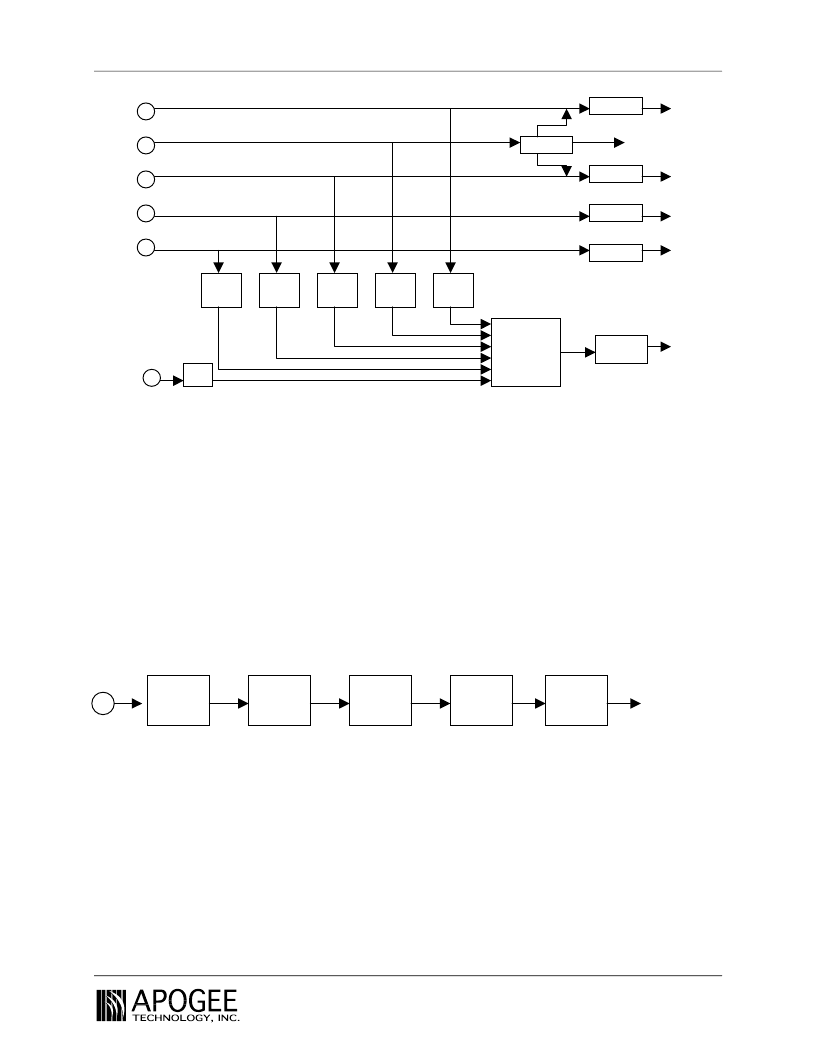
DDX-4100
LR Filter
Phantom
Sur Filter
(IIS C)
LR Filter
Sur Filter
L
L
C
R
R
LS
LS
RS
RS
SBW
Filter
Sca
le
+
Scale
R
Scale
C
Scale
L
Scale
LS
Scale
RS
SBW
LFE
Figure 7: Bass Redirection
9.1
There is an option to redirect each input channel to the SBW output channel. The scaling factor of each
channel can be set with values between 0 (no redirection) to – 1 (full redirection). See Paragraph 10 for
more information about setting the scaling factor registers. This redirection takes place when bit D0 of the
Bass Management Register (add. 72h) is set (see section 12.12).
Together with the static EQ option, described in the following section, and by setting the appropriate
filters, a full bass management solution is available. Note that C and LFE channels are available only with
six channel AC97 input. Four channel I2S INPUT has only L, R, LS and RS. Two channel S/PDIF input
has only L and R
.
9.2
Static EQ
Figure 8: Static EQ Biquads
Each channel has a 4-stage cascaded filter of 2
nd
order bi-quad sections. Each filter’s coefficients are
user definable (see paragraph 10.0). The coefficients for the Left and Right channels are common, as
are the coefficients for the surrounds. There is also an input-scaling factor for each channel, which can
be set with values from 0 to –1. The scaling factor must be set to an appropriate value to prevent the
filters from saturating.
The Static EQ filters are activated by the Static EQ and Side Firing registers (address 70h, see section
12.11).
Bass Redirection
Scale in
Factor
Bi-
quad0
Bi-
quad1
Bi-
quad2
Bi-
quad3
Output
Input
12
Details and Specifications are subject to change without notice
相關(guān)PDF資料 |
PDF描述 |
|---|---|
| DDX4100ERRATA | DDX4100 Errata January 17 2002 |
| DDY-EJE-T2 | LED Colored Resin |
| DDY-EJE-T2U-1 | LED Colored Resin |
| DDY-EJE-U1 | LED Colored Resin |
| DDY-EJE-U2 | LED Colored Resin |
相關(guān)代理商/技術(shù)參數(shù) |
參數(shù)描述 |
|---|---|
| DDX-50P-K87 | 制造商:ITT Interconnect Solutions 功能描述:DDX-50P-K87 / 121551-1664 / D Sub |
| DDX-50S-0L2-A197-146 | 制造商:ITT Interconnect Solutions 功能描述:DDX-50S-0L2-A197-146 / 121551-0013 / D SUB |
| DDX-50S-A191-A197 | 制造商:ITT Interconnect Solutions 功能描述:DDX-50S-A191-A197 / 121551-1804 / D Sub |
| DDX8000-TRAY | 制造商:APOGEE TECHNOLOGY 功能描述:DDX 8 Channel Damped Ternary Controller |
| DDX8001-13TR | 制造商:APOGEE TECHNOLOGY 功能描述:DDX 8 Channel Damped Ternary Controller |
發(fā)布緊急采購(gòu),3分鐘左右您將得到回復(fù)。