- 您現(xiàn)在的位置:買賣IC網(wǎng) > PDF目錄98044 > MSM6262-XXGS-BK (OKI ELECTRIC INDUSTRY CO LTD) 48 X 80 DOTS DOT MAT LCD DRVR AND DSPL CTLR, PQFP80 PDF資料下載
參數(shù)資料
| 型號(hào): | MSM6262-XXGS-BK |
| 廠商: | OKI ELECTRIC INDUSTRY CO LTD |
| 元件分類: | 顯示控制器 |
| 英文描述: | 48 X 80 DOTS DOT MAT LCD DRVR AND DSPL CTLR, PQFP80 |
| 封裝: | 14 X 20 MM, 0.80 MM PITCH, PLASTIC, QFP-80 |
| 文件頁數(shù): | 28/52頁 |
| 文件大小: | 383K |
| 代理商: | MSM6262-XXGS-BK |
第1頁第2頁第3頁第4頁第5頁第6頁第7頁第8頁第9頁第10頁第11頁第12頁第13頁第14頁第15頁第16頁第17頁第18頁第19頁第20頁第21頁第22頁第23頁第24頁第25頁第26頁第27頁當(dāng)前第28頁第29頁第30頁第31頁第32頁第33頁第34頁第35頁第36頁第37頁第38頁第39頁第40頁第41頁第42頁第43頁第44頁第45頁第46頁第47頁第48頁第49頁第50頁第51頁第52頁
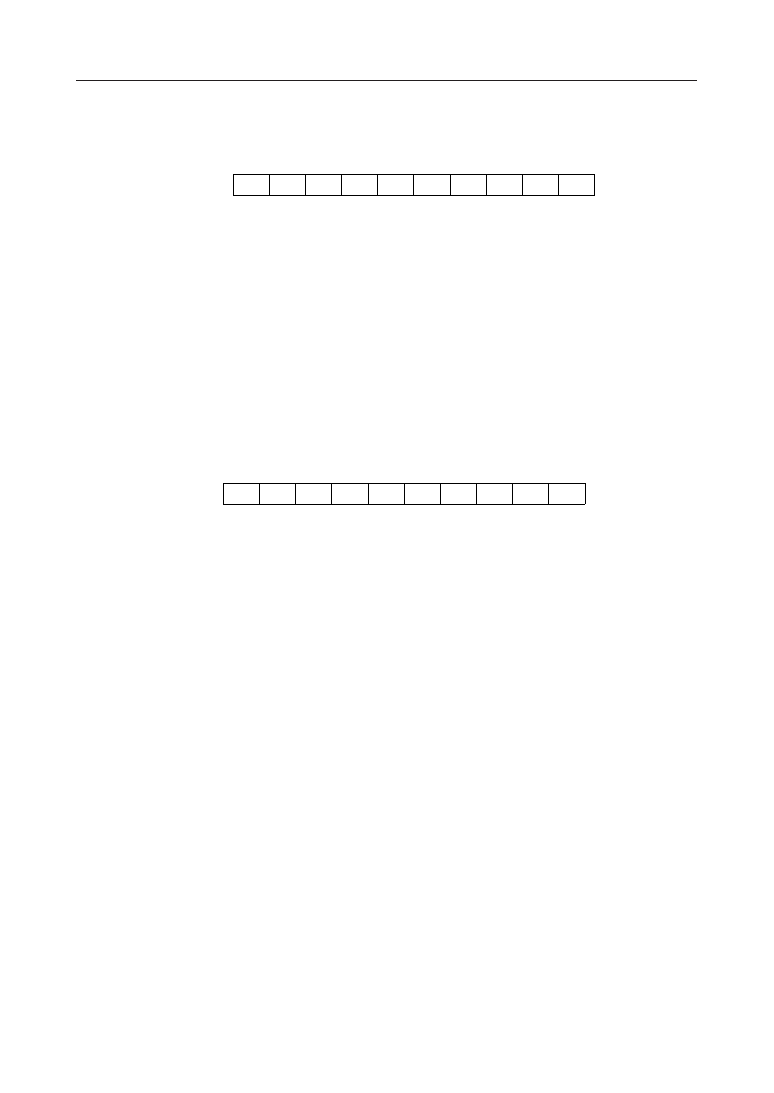
Semiconductor
MSM6262-xx
34/52
I/D (Increment/Decrement)
When this instruction is executed, DD RAM address will be incremented (I/D = "H") or
decremented (I/D = "L") by 1, after the character code or underline code is written into (or
read out from) the DD RAM.
In the case of increment, cursor moves to the right, while the cursor moves to the left in the
case of decrement.
Processing for writing/reading the data into/from CG RAM is performed the same way.
S (Display shift upon writing)
When S = "H" and data is written into DD RAM, display is shifted either to the right or
left. When I/D = "H", the whole display shifts to the left, while it shifts to the right when
I/D = "L". So, display of cursor looks being stopped and display itself looks being shifted.
In the case of reading the data from DD RAM, display is not shifted. Also in the case of
reading/writing the data from/to CG RAM, display shall not be shifted.
When S = "L", display is not be shifted.
A/O (CG RAM ENABLE/CG ROM ENABLE)
When A/O is "L", CG ROM will be enabled, and all CG ROM contets on Table 2 becomes
selectable and CG RAM cannot be selected.
CG RAM cannot be used as character code for display. But it can be used as data RAM.
When A/O = "H", CG RAM is enabled.
When the upper 4 bits of the character code in Table 1 are "00" (hex.), the bit pattern of CG
RAM is displayed on the LCD. (CG RAM has a RAM area for 4 kinds of 5 x 8 dots and 2
kinds of 5 x 12 dots)
CG ROM is selected when the upper 4 bits of the character code in Table 1 are "01" - "0F"
(hex.).
Instruction
code
A1
A0
DB7
DB6
DB5
DB3
DB2
DB1
DB0
DB4
L
LL
LLL
H
UL
*
*: Don't care
Instruction
code
A1
A0
DB7
DB6
DB5
DB3
DB2
DB1
DB0
DB4
H
I/D
S
A/O
(3) Underline
UL = H (Write underline)
When this instruction is executed, the underline appears on the cursor position. Cursor
will move to the right or left if either increment or decrement is specified.
UL = L (Erase underline)
When this instruction is executed, the underline on the cursor position disappears. Cursor
will move to the right or left if either increment or decrement is specified.
When this instruction is executed, ADC will be automatically incremented by +1 or
decremented by –1. Display is shifted accordingly.
(4) Entry mode set
相關(guān)PDF資料 |
PDF描述 |
|---|---|
| MSM63182A-XXX | 4-BIT, MROM, 2 MHz, MICROCONTROLLER, UUC107 |
| MSM63184-XXX | 4-BIT, MROM, MICROCONTROLLER, UUC |
| MSM63184-XXXGS-K | 4-BIT, MROM, MICROCONTROLLER, PQFP128 |
| MSM63184B-XXX | 4-BIT, MROM, 2 MHz, MICROCONTROLLER, UUC123 |
| MSM63188-XXX | 4-BIT, MROM, 2 MHz, MICROCONTROLLER, UUC159 |
相關(guān)代理商/技術(shù)參數(shù) |
參數(shù)描述 |
|---|---|
| MSM6295 | 制造商:OKI 制造商全稱:OKI electronic componets 功能描述:4-CHANNEL MIXING ADPCM VOICE SYNTEHSIS LSI |
| MSM6295GS-2K | 制造商:ROHM Semiconductor 功能描述: |
| MSM6295GS-K | 制造商:OKI Semiconductor 功能描述:Speech Recording IC |
| MSM62X42 | 制造商:OKI 制造商全稱:OKI electronic componets 功能描述:REAL TIME CLOCK IC WITH BUILT-IN CRYSTAL |
| MSM62X42B | 制造商:OKI 制造商全稱:OKI electronic componets 功能描述:REAL TIME CLOCK IC WITH BUILT-IN CRYSTAL |
發(fā)布緊急采購(gòu),3分鐘左右您將得到回復(fù)。