- 您現(xiàn)在的位置:買賣IC網(wǎng) > PDF目錄360649 > 9860 (Intel Corp.) Advanced 10/100 Repeater with Intergrated Management PDF資料下載
參數(shù)資料
| 型號(hào): | 9860 |
| 廠商: | Intel Corp. |
| 英文描述: | Advanced 10/100 Repeater with Intergrated Management |
| 中文描述: | 高級(jí)10/100中繼器與綜合管理 |
| 文件頁(yè)數(shù): | 20/118頁(yè) |
| 文件大小: | 1648K |
| 代理商: | 9860 |
第1頁(yè)第2頁(yè)第3頁(yè)第4頁(yè)第5頁(yè)第6頁(yè)第7頁(yè)第8頁(yè)第9頁(yè)第10頁(yè)第11頁(yè)第12頁(yè)第13頁(yè)第14頁(yè)第15頁(yè)第16頁(yè)第17頁(yè)第18頁(yè)第19頁(yè)當(dāng)前第20頁(yè)第21頁(yè)第22頁(yè)第23頁(yè)第24頁(yè)第25頁(yè)第26頁(yè)第27頁(yè)第28頁(yè)第29頁(yè)第30頁(yè)第31頁(yè)第32頁(yè)第33頁(yè)第34頁(yè)第35頁(yè)第36頁(yè)第37頁(yè)第38頁(yè)第39頁(yè)第40頁(yè)第41頁(yè)第42頁(yè)第43頁(yè)第44頁(yè)第45頁(yè)第46頁(yè)第47頁(yè)第48頁(yè)第49頁(yè)第50頁(yè)第51頁(yè)第52頁(yè)第53頁(yè)第54頁(yè)第55頁(yè)第56頁(yè)第57頁(yè)第58頁(yè)第59頁(yè)第60頁(yè)第61頁(yè)第62頁(yè)第63頁(yè)第64頁(yè)第65頁(yè)第66頁(yè)第67頁(yè)第68頁(yè)第69頁(yè)第70頁(yè)第71頁(yè)第72頁(yè)第73頁(yè)第74頁(yè)第75頁(yè)第76頁(yè)第77頁(yè)第78頁(yè)第79頁(yè)第80頁(yè)第81頁(yè)第82頁(yè)第83頁(yè)第84頁(yè)第85頁(yè)第86頁(yè)第87頁(yè)第88頁(yè)第89頁(yè)第90頁(yè)第91頁(yè)第92頁(yè)第93頁(yè)第94頁(yè)第95頁(yè)第96頁(yè)第97頁(yè)第98頁(yè)第99頁(yè)第100頁(yè)第101頁(yè)第102頁(yè)第103頁(yè)第104頁(yè)第105頁(yè)第106頁(yè)第107頁(yè)第108頁(yè)第109頁(yè)第110頁(yè)第111頁(yè)第112頁(yè)第113頁(yè)第114頁(yè)第115頁(yè)第116頁(yè)第117頁(yè)第118頁(yè)
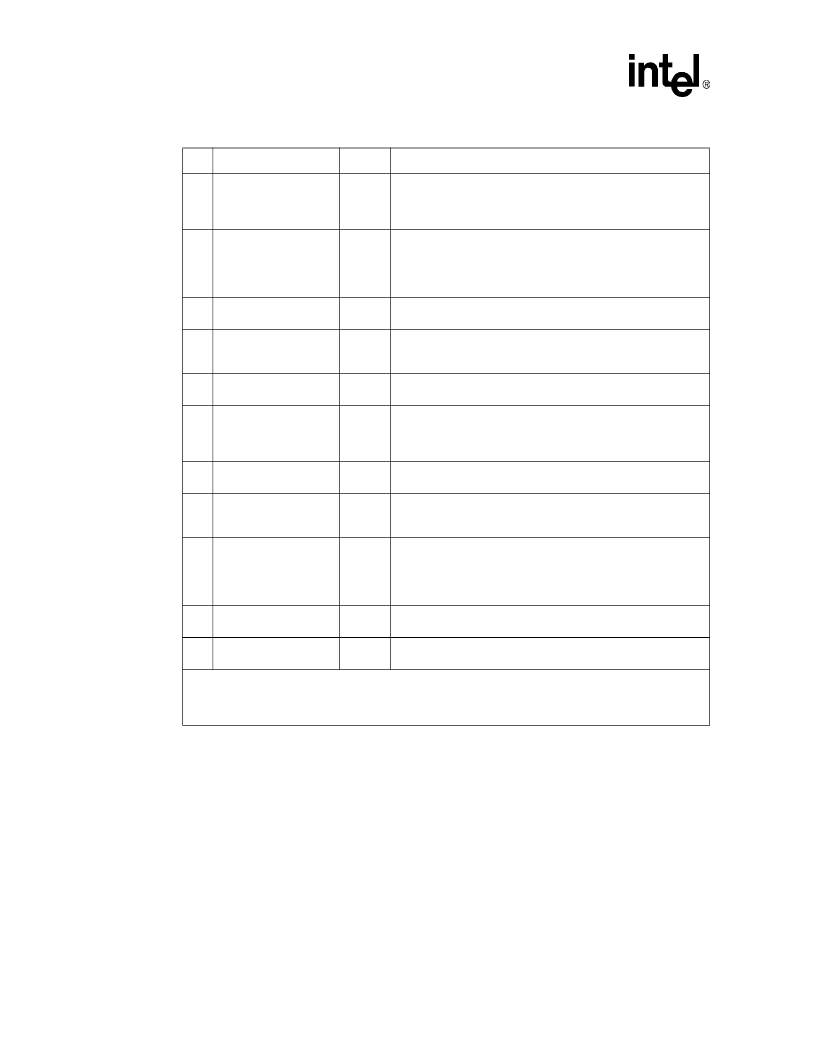
LXT9860/9880
—
Advanced 10/100 Repeater with Integrated Management
20
Datasheet
Document #: 248987
Revision#: 003
Rev Date: 08/07/01
Table 3. MII #1 Signal Descriptions
Pin
Symbol
Type
1, 2
Description
9
MII1_SPD
I
PU
Speed Select - MII 1.
This signal is sensed at power up,
hardware reset, and software reset. Selects operating speed of
the respective MII (MAC) interface.
High = 100 Mbps. Low = 10 Mbps.
31
32
34
35
MII1_RXD0
MII1_RXD1
MII1_RXD2
MII1_RXD3
O
Receive Data - MII 1.
The LXT98x0 transmits received data to
the controller on these outputs. Data is driven on the falling edge
of MII1_RXCLK.
30
MII1_RXDV
O
Receive Data Valid - MII 1.
Active High signal, synchronous to
MII1_RXCLK, indicates valid data on MII1_RXD<3:0>.
29
MII1_RXCLK
O
Receive Clock - MII 1.
MII receive clock for expansion port. This
is a 2.5 or 25 MHz clock derived from the CLK25 input (refer to
Table 11 on page 30
).
26
MII1_RXER
O
Receive Error - MII 1.
Active High signal, synchronous to
MII1_RXCLK, indicates invalid data on MII1_RXD<3:0>.
24
MII1_TXER
I
Transmit Error - MII 1.
MII1_TXER is a 100 Mbps-only signal.
The MAC asserts this input when an error has occurred in the
transmit data stream. The LXT98x0 responds by sending
‘
Invalid
Code Symbols
’
on the line.
23
MII1_TXCLK
O
Transmit Clock - MII 1.
This is a 2.5 or 25 MHz clock derived
from the CLK25 input (refer to
Table 11 on page 30
).
22
MII1_TXEN
I
Transmit Enable - MII 1.
External controllers drive this input High
to indicate data is transmitted on the MII1_TXD<3:0> pins.
Ground this input if unused.
21
20
19
17
MII1_TXD0
MII1_TXD1
MII1_TXD2
MII1_TXD3
I
Transmit Data - MII 1.
External controllers use these inputs to
transmit data to the LXT98x0. The LXT98x0 samples
MII1_TXD<3:0> on the rising edge of MII1_TXCLK, when
MII1_TXEN is High.
14
MII1_COL
O
Collision - MII 1.
The LXT98x0 drives this signal High to indicate
a collision occurred.
13
MII1_CRS
O
Carrier Sense - MII 1.
Active High signal indicates LXT98x0 is
transmitting or receiving.
1. I = Input, O = Output, I/O = Input/Output, D = Digital, A = Analog, AI = Analog Input,
A I/O = Analog Input/Output, OD = Open Drain, OS = Open Source, PD = Pull Down, PU = Pull Up.
NC = No Clamp. Pad does not clamp input in the absence of power.
2. Pins are 5V tolerant, unless indicated.
相關(guān)PDF資料 |
PDF描述 |
|---|---|
| 9880 | Advanced 10/100 Repeater with Intergrated Management |
| 9863 | Advanced 10/100 Umnmanaged Repeater |
| 9883 | Advanced 10/100 Umnmanaged Repeater |
| 989AS-470M | Fixed Inductors for Surface Mounting |
| 989BS-110M | Fixed Inductors for Surface Mounting |
相關(guān)代理商/技術(shù)參數(shù) |
參數(shù)描述 |
|---|---|
| 9860 0101000 | 功能描述:同軸電纜 16AWG 1PR SHIELD 1000ft SPOOL BLACK RoHS:否 制造商:Murata RG 類型: 阻抗:50 Ohms 線規(guī) - 美國(guó)線規(guī)(AWG): 導(dǎo)體材料: 絞合: 長(zhǎng)度:300 mm 外殼材料: 外徑: 屏蔽: |
| 9860 0102000 | 功能描述:TWINAX 16AWG SOLID 124 OHM 制造商:belden inc. 系列:* 零件狀態(tài):在售 標(biāo)準(zhǔn)包裝:1 |
| 9860 010500 | 制造商:Belden Inc 功能描述:2 #16 FPE SHLD PVC |
| 9860 152M | 制造商:Belden Inc 功能描述:CABLE BELDEN 9860 152M |
| 9860 152M | 制造商:Belden Inc 功能描述:CABLE BELDEN 9860 152M |
發(fā)布緊急采購(gòu),3分鐘左右您將得到回復(fù)。