- 您現(xiàn)在的位置:買賣IC網(wǎng) > PDF目錄385407 > HT95A200 (Holtek Semiconductor Inc.) I/O Type Phone 8-Bit MCU PDF資料下載
參數(shù)資料
| 型號: | HT95A200 |
| 廠商: | Holtek Semiconductor Inc. |
| 英文描述: | I/O Type Phone 8-Bit MCU |
| 中文描述: | I / O型電話8位微控制器 |
| 文件頁數(shù): | 14/48頁 |
| 文件大小: | 360K |
| 代理商: | HT95A200 |
第1頁第2頁第3頁第4頁第5頁第6頁第7頁第8頁第9頁第10頁第11頁第12頁第13頁當(dāng)前第14頁第15頁第16頁第17頁第18頁第19頁第20頁第21頁第22頁第23頁第24頁第25頁第26頁第27頁第28頁第29頁第30頁第31頁第32頁第33頁第34頁第35頁第36頁第37頁第38頁第39頁第40頁第41頁第42頁第43頁第44頁第45頁第46頁第47頁第48頁
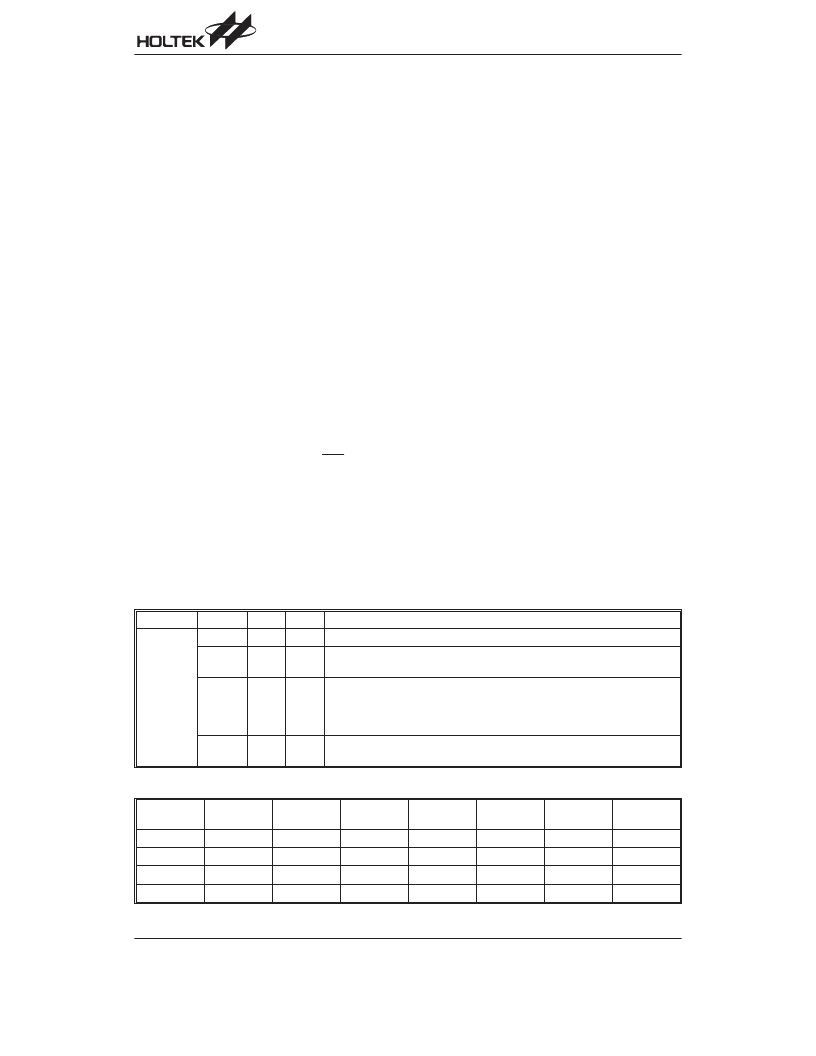
HT95AXXX
Rev. 1.20
14
May 26, 2004
The WDT OSC period is 78 s. This time-out period may
vary with temperature, VDD and process variations. The
WDT OSC always works for any operation mode.
If the instruction clock is selected as the WDT clock
source,theWDToperatesinthesamemannerexceptin
the Sleep mode or Idle mode. In these two modes, the
WDT stops counting and lose its protecting purpose. In
this situation the logic can only be re-started by external
logic.
If the WDT clock source is the 32768Hz, the WDT also
operates in the same manner except in the Idle mode.
When in the Idle mode, the 32768Hz stops, the WDT
stops counting and lose its protecting purpose. In this
situation the logic can only be re-started by external
logic.
The high nibble and bit3 of the WDTS are reserved for
user defined flags, which can be used to indicate some
specified status.
The WDT time-out under Normal mode or Green mode
will initialize chip reset and set the status bit TO . But
in the Sleep mode or Idle mode, the time-out will initial-
ize a warm reset and only the program counter and
stack pointer are reset to 0. To clear the WDT contents
(including the WDT prescaler), three methods are
adopted; external reset (a low level to RES pin), soft-
ware instruction and a HALT instruction.
The software instruction include CLR WDT and the
other set CLR WDT1 and CLR WDT2 . Of these two
types of instruction, only one can be active depending
on the mask option WDTinstr . If the CLR WDT is se-
lected (i.e. One clear instruction), any execution of the
CLR WDTinstruction will clear the WDT. In the case that
CLR WDT1 and CLR WDT2 are chosen (i.e. Two
clear instructions), these two instructions must be exe-
cuted to clear the WDT; otherwise, the WDT may reset
the chip as a result of time-out.
Controller Operation Mode
Holtek s telephone controllers support two system clock
and four operation modes. The system clock could be
32768Hz or 3.58MHz and operation mode could be Nor-
mal, Green, Sleep or Idle mode. These are all selected
by the software.
The following conditions will force the operation mode to
change to Green mode:
Any reset condition from any operation mode
Any interrupt from Sleep mode or Idle mode
Port A wake-up from Sleep mode or Idle mode
How to change the Operation Mode
Normal mode to Green mode:
ClearMODE1to0,thenoperationmodeischangedto
Green mode but the UPEN status is not changed.
However, UPEN can be cleared by software.
Normal mode or Green mode to Sleep mode:
Step 1: Clear MODE0 to 0
Step 2: Clear MODE1 to 0
Step 3: Clear UPEN to 0
Step 4: Execute HALT instruction
After Step 4, operation mode is changed to Sleep
mode.
Normal mode or Green mode to Idle mode:
Step 1: Set MODE0 to 1
Step 2: Clear MODE1 to 0
Step 3: Clear UPEN to 0
Step 4: Execute HALT instruction
AfterStep4,operationmodeischangedtoIdlemode.
Register
Label
Bits
R/W
Function
MODE
(26H)
4~0
RO
Unused bit, read as 0
UPEN
5
RW
1: Enable frequency up conversion function to generate 3.58MHz
0: Disable frequency up conversion function to generate 3.58MHz
MODE0
6
RW
1: Disable 32768Hz oscillator while the HALT instruction is executed
(Idle mode)
0: Enable 32768Hz oscillator while the HALT instruction is executed
(Sleep mode)
MODE1
7
RW
1: Select 3.58MHz as CPU system clock
0: Select 32768Hz as CPU system clock
Operation Mode Description
HALT
Instruction
MODE1
MODE0
UPEN
Operation
Mode
32768Hz
3.58MHz
System
Clock
Not execute
1
X
1
Normal
ON
ON
3.58MHz
Not execute
0
X
0
Green
ON
OFF
32768Hz
Be executed
0
0
0
Sleep
ON
OFF
HALT
Be executed
0
1
0
Idle
OFF
OFF
HALT
Note: X means don t care
相關(guān)PDF資料 |
PDF描述 |
|---|---|
| HT95A300 | I/O Type Phone 8-Bit MCU |
| HT95AXXX | I/O Type Phone 8-Bit MCU |
| HT95C20P | 8-Bit CID Type Phone Controller MCU |
| HT95C300 | 8-Bit CID Type Phone Controller MCU |
| HT95C30P | 8-Bit CID Type Phone Controller MCU |
相關(guān)代理商/技術(shù)參數(shù) |
參數(shù)描述 |
|---|---|
| HT95A200/20P | 制造商:HOLTEK 制造商全稱:Holtek Semiconductor Inc 功能描述:I/O Type Phone 8-Bit MCU |
| HT95A20P | 制造商:HOLTEK 制造商全稱:Holtek Semiconductor Inc 功能描述:CID Type Phone 8-Bit MCU |
| HT95A300 | 制造商:HOLTEK 制造商全稱:Holtek Semiconductor Inc 功能描述:I/O Type Phone 8-Bit MCU |
| HT95A300/30P | 制造商:HOLTEK 制造商全稱:Holtek Semiconductor Inc 功能描述:I/O Type Phone 8-Bit MCU |
| HT95A30P | 制造商:HOLTEK 制造商全稱:Holtek Semiconductor Inc 功能描述:CID Type Phone 8-Bit MCU |
發(fā)布緊急采購,3分鐘左右您將得到回復(fù)。